You can customize emails related to:
Transactions:
Invoice
Invoice Payment
Customer Credit
Customer Refunds
Reminders:
Customer Statement
Payment Reminder
sends reminders for payments of invoices.
Subscription Renewal
sends a single summary email of all upcoming subscription invoices to your contacts.
To create a new email template:
Navigate to Settings > Templates> Emails> Choose a tab: Transactions/Reminders and click on New Template.
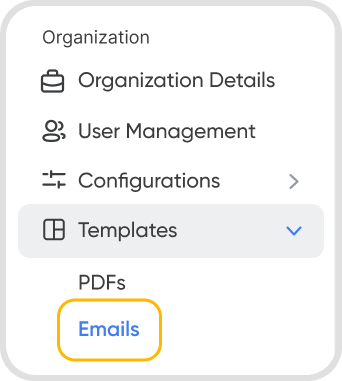
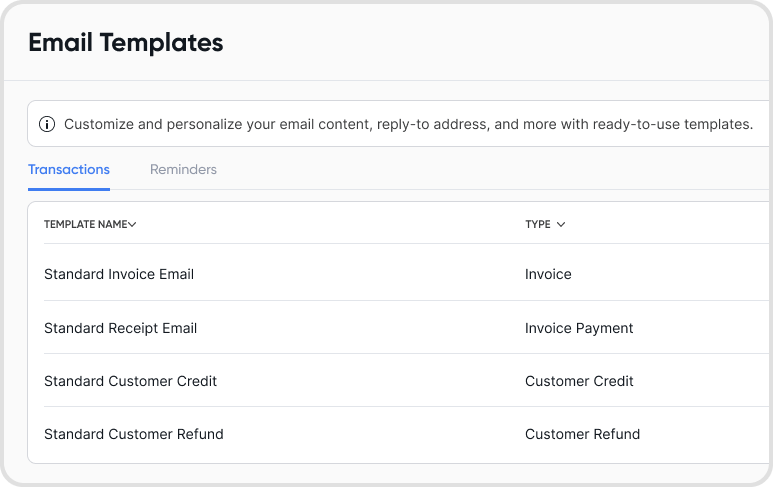
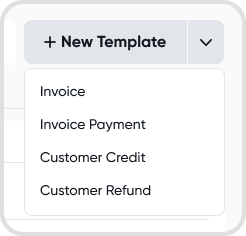
You can customize the following for your emails:
Template Name
CC/Reply-to Emails
Subject
Email Message
Currency Format
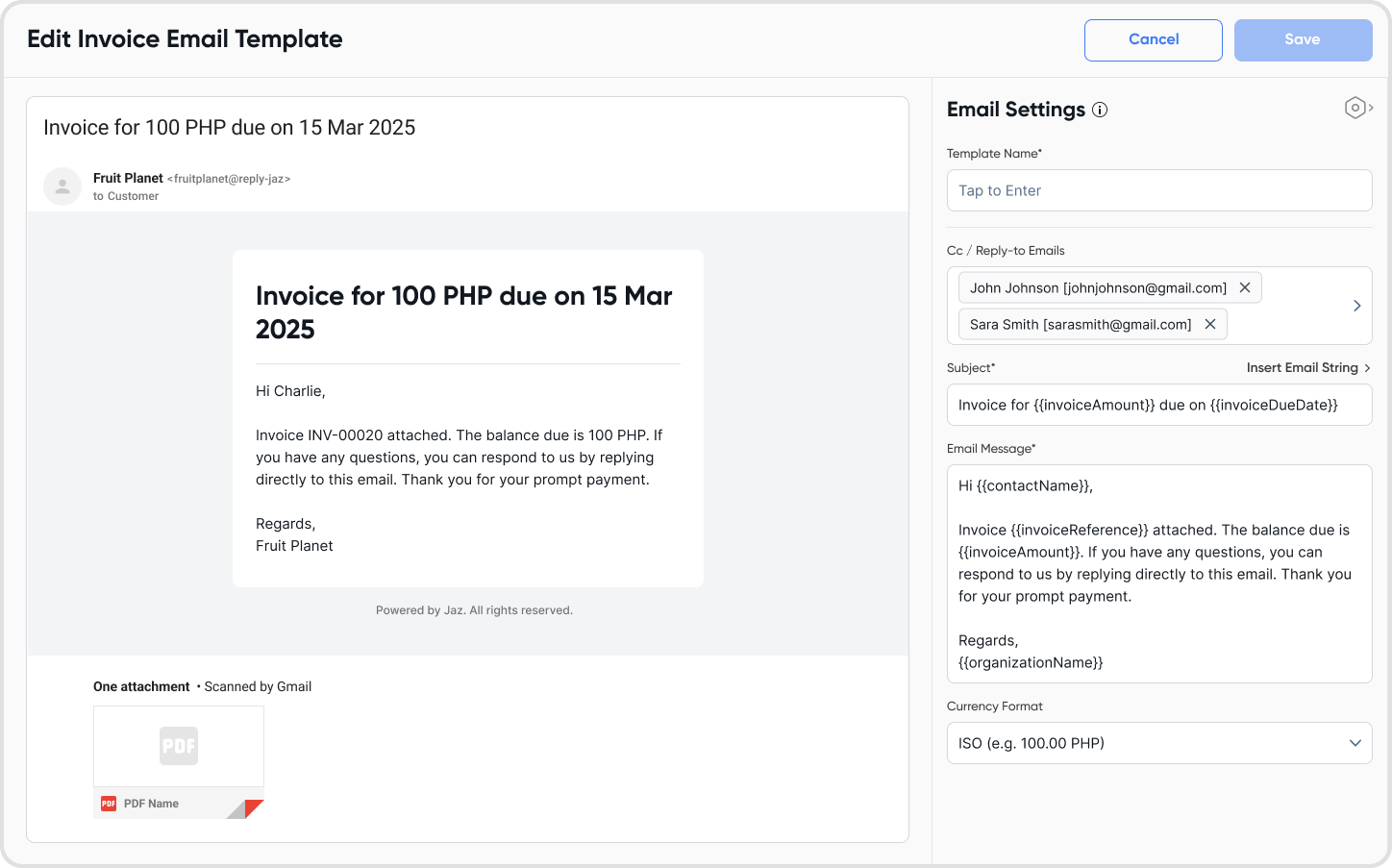
Yes, each email template includes specific placeholders that you can use to customize your message. Use these to auto-fill details in your email templates.
Yes, you can duplicate email templates.
There are two types of default templates:
Template default for the organization: This is the default for all emails unless a specific contact default is set.
Template default for a contact: Applied when a specific email template is set under Contacts. It overrides the organization default when the contact is selected during transaction creation or editing.
Yes, default email templates can be assigned during contact import. The contact import template includes columns for selecting an email template per contact.
Updates to an existing template will apply to all future emails using that template.
Previously sent emails will not be affected.
You can preview changes before sending emails through the email preview option before sending an email.