Juan Magic is a portfolio of magic features, providing an easy way for you to import existing invoices/bills into Juan.
You can simply drag & drop your invoice/bill documents or upload them using your native file manager.
Juan Magic will create a draft for you, and also try to autofill the invoice/bill details for you based on the uploaded attachments.

Juan Magic supports attachments with file types JPG, PNG, or PDFs.
The file can only have a maximum size of 10MB.
Juan Magic will capture the following information:
Invoice/Bill reference
Due Date
Invoice/Bill Date
Items:
Item Name
Unit price
Unit
Discount
Quantity
Account
Tax Profile
Contact Name
Yes, as long as the information is readable Juan Magic can read handwritten receipts as well.
If the information is not readable, Juan Magic will still create a draft invoice/bill with the handwritten receipt as an attachment.
While the attachments are being uploaded, you should see a loading icon next to Active Invoices or Active Bills.
If the attachments were successfully uploaded, you should see the icon turn green, and with the list of files uploaded.
You can also check the drafts via the Invoices > Draft or Bills > Draft section.

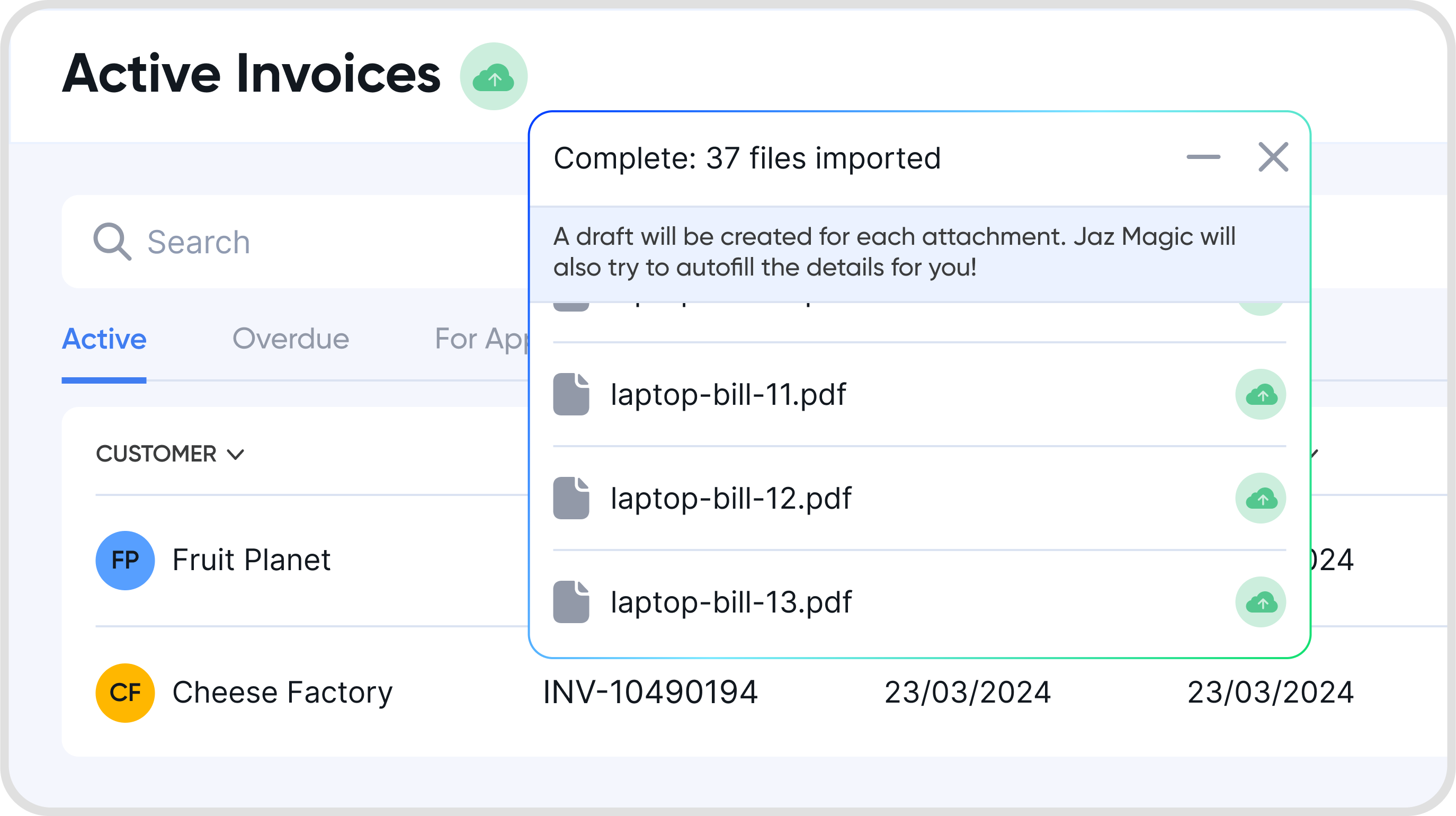
You can drag and drop up to 50 attachments at once.
No, Juan Magic is currently only supported in English.
No, the draft invoices/bills function similarly. For more information about draft invoices and draft bills, you can refer to Draft Invoices & Payments or Draft Bills & Payments
Yes, you can edit draft invoices/bills created by Juan Magic just like a normal draft invoice/bill.
Refer to Draft Invoices & Payments or Draft Bills & Payments for more information on editing draft invoices/bills.
Yes, you can convert draft invoices/bills created by Juan Magic to active just like a normal draft invoice/bill.
Refer to How can I convert a draft bill to an active one? or How can I convert a draft invoice to an active one? for more information.
Currently, Juan Magic is not supported for supplier/customer credits.
Juan Magic can extract contact details directly from uploaded attachments, creating or matching contacts automatically. Here’s how it works:
Upload an Attachment (e.g., Invoice, Bill)
Upload the attachment that contains contact details (e.g., vendor or customer information).
Contact Extraction and Auto-Population
Juan Magic will detect contact information such as name, address, and VAT number. An option will appear to auto-populate the Contact field in the transaction form.
Selecting this option will automatically create a new contact entry based on the extracted details.
Matching with Existing Contacts
If a matching contact is found, Juan Magic links the extracted information to the existing contact to avoid duplicates.
Juan Magic remembers updated item names for better classification. Future uploads with the same item and contact will use the updated name.
If no match is found, the extracted name will be shown for editing.