The profit & loss statement summarizes the revenues, costs, and expenses incurred during a specific period, usually a fiscal quarter or year. It is also known as the Income Statement.
It can help you in assessing your organization's operational efficiency and profitability. It helps in understanding if your organization is generating profit or incurring losses, guiding decision-making regarding cost control and revenue generation strategies
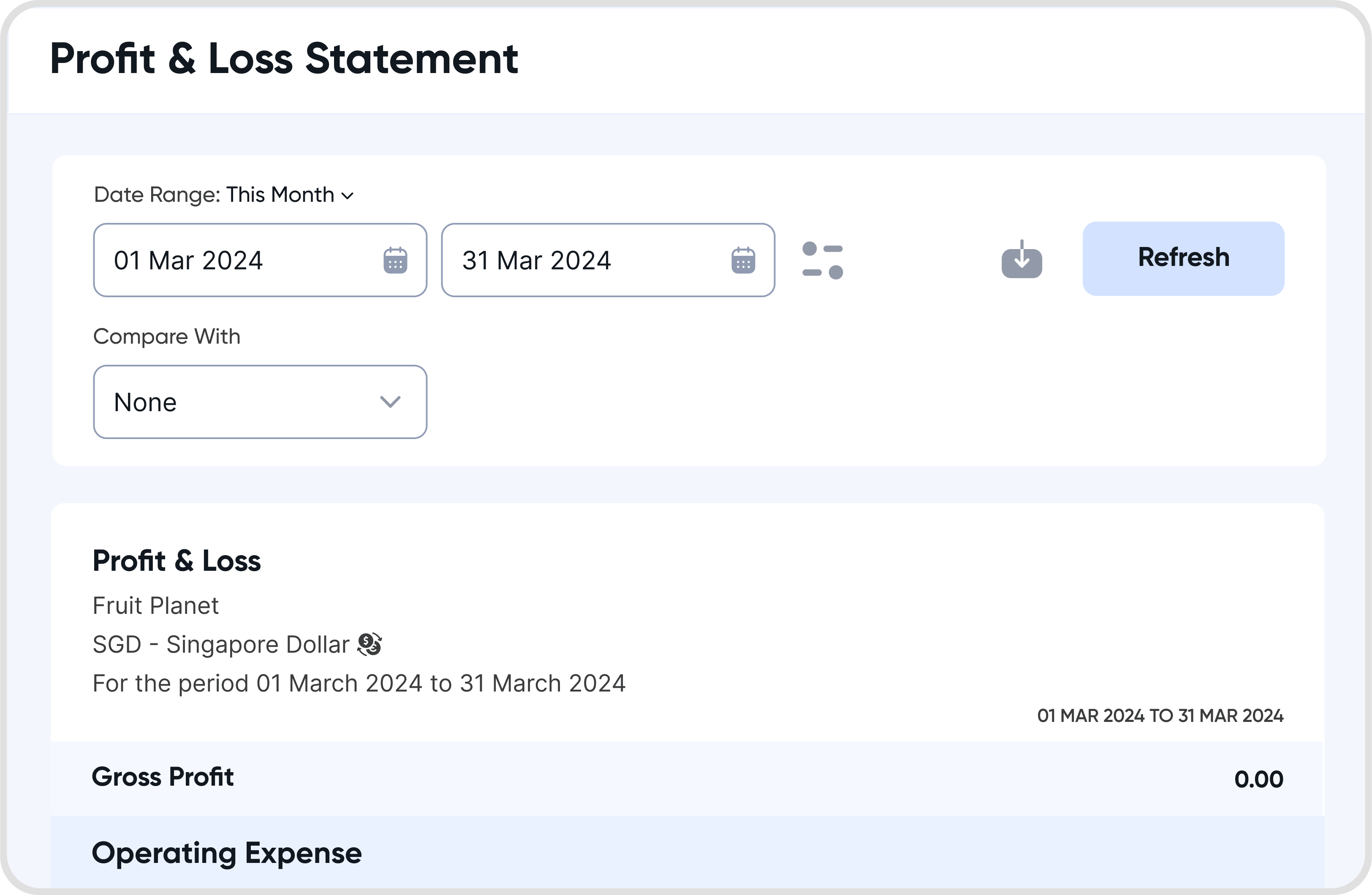
Yes, you can select any date range to view the profit & loss statement of that particular time frame. Alternatively, you can use pre-defined time ranges for quick date update.
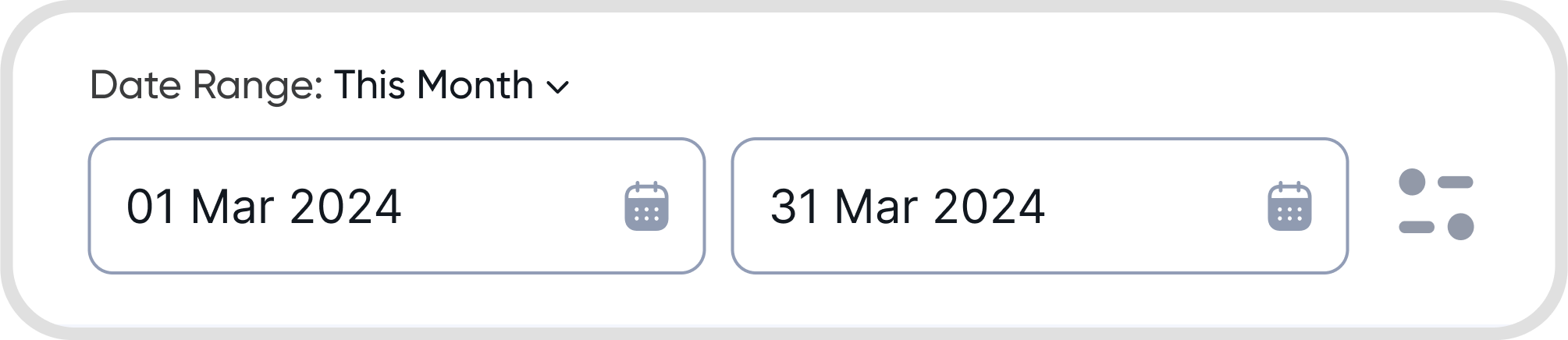
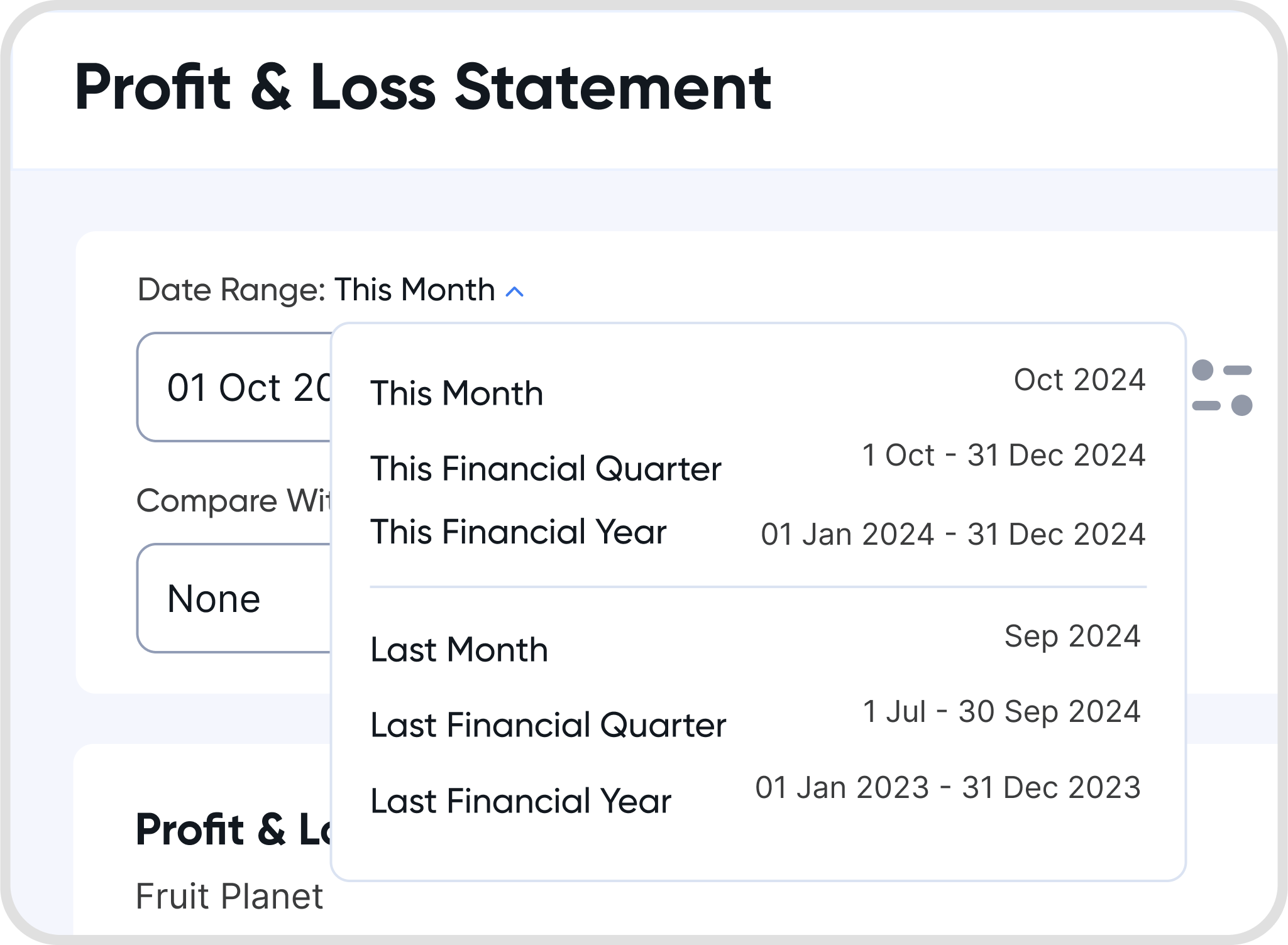
By default, the profit & loss statement will display values in your organization's base currency.
You can change the display currency of the profit & loss statement to other currencies that have been set up in your organization. For more information about setting up other currencies, refer to Accounting.
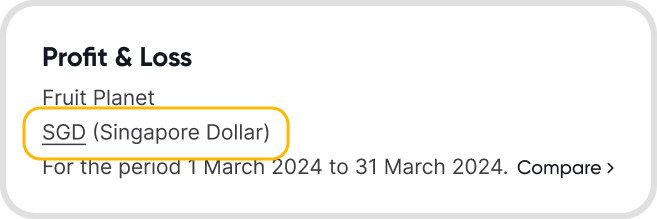
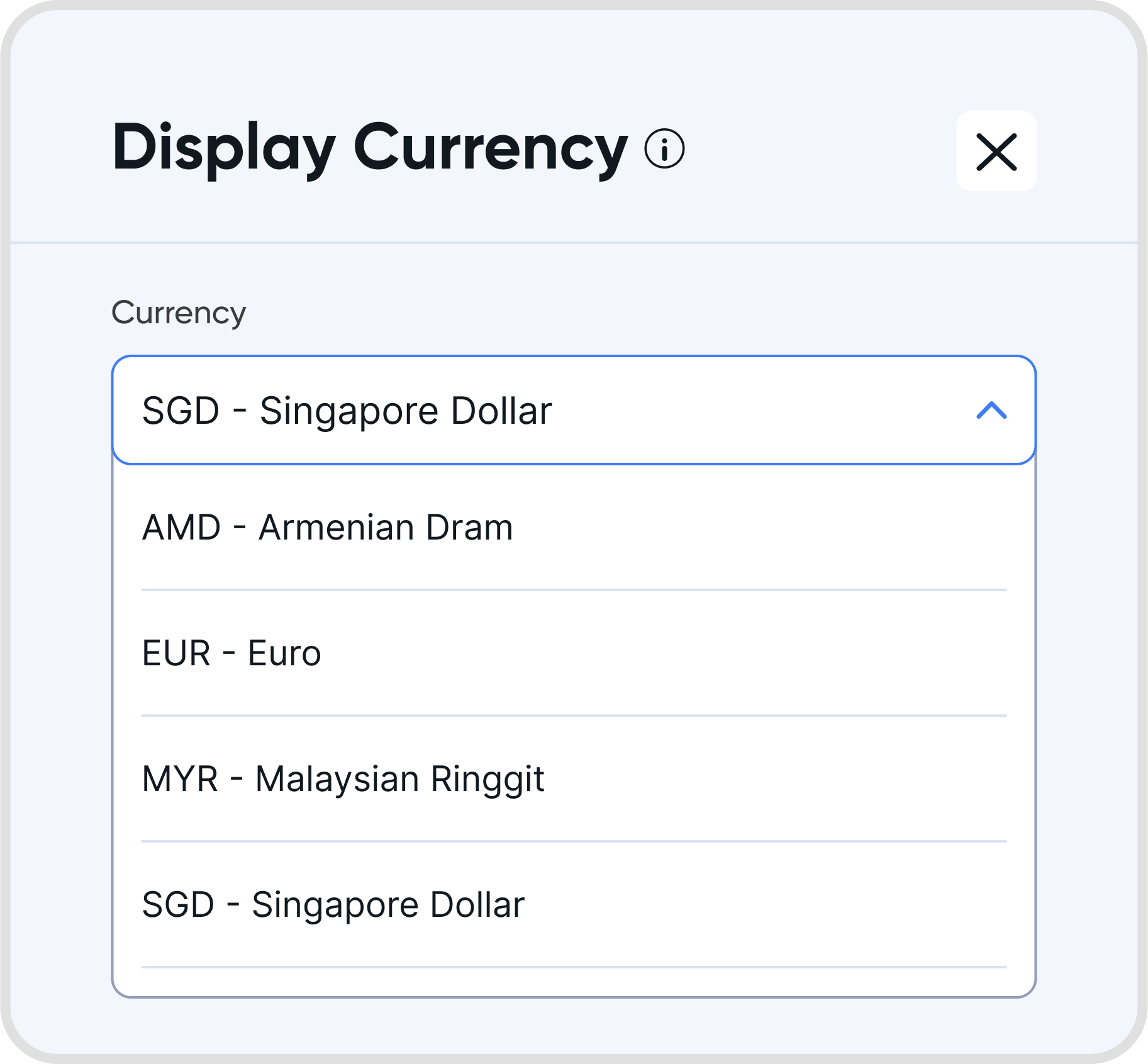
At the bottom of the page, click on See All Rates.
You will be shown a list of all exchange rates used to convert foreign currency transactions back to the organization's base currency.
Other information include the date of the exchange rate, as well as the rate type.
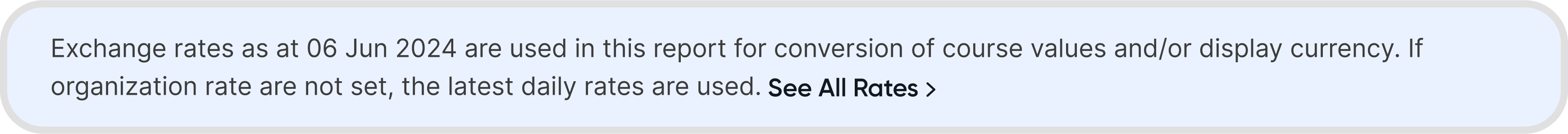
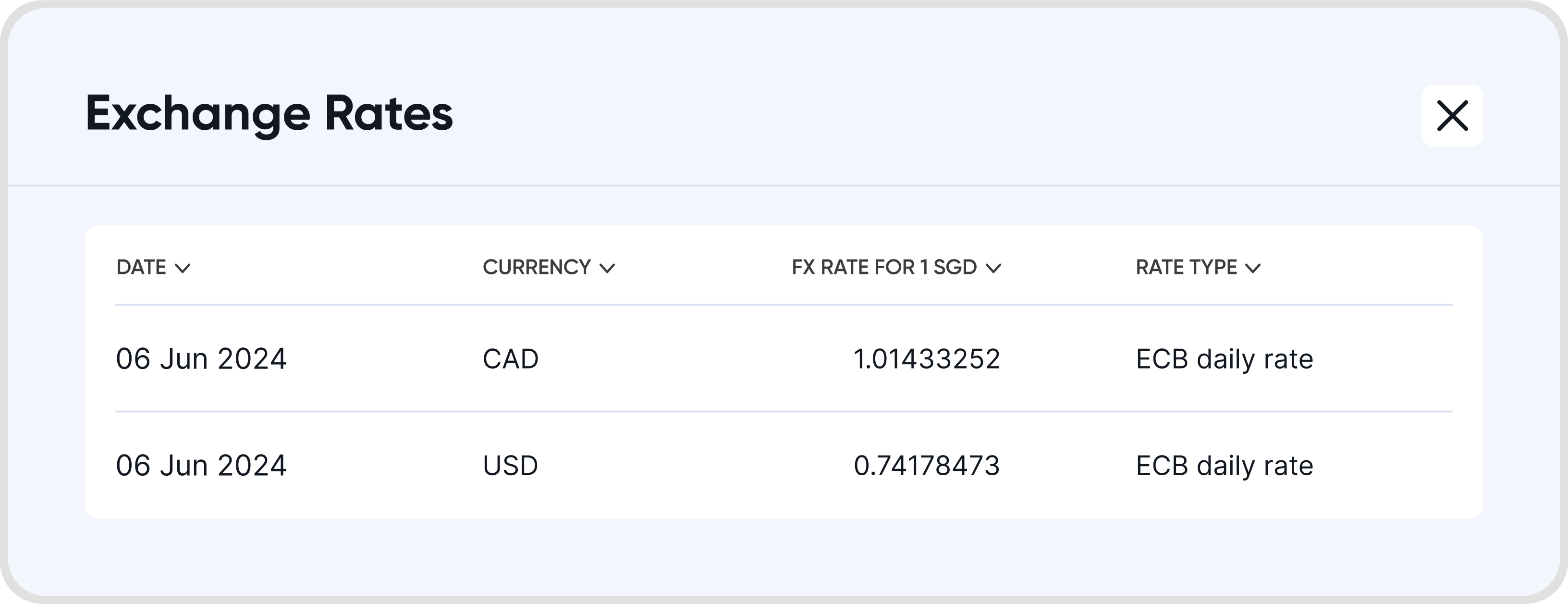
If you have tracking tags added to your organization, you can also select and apply them as a filter.
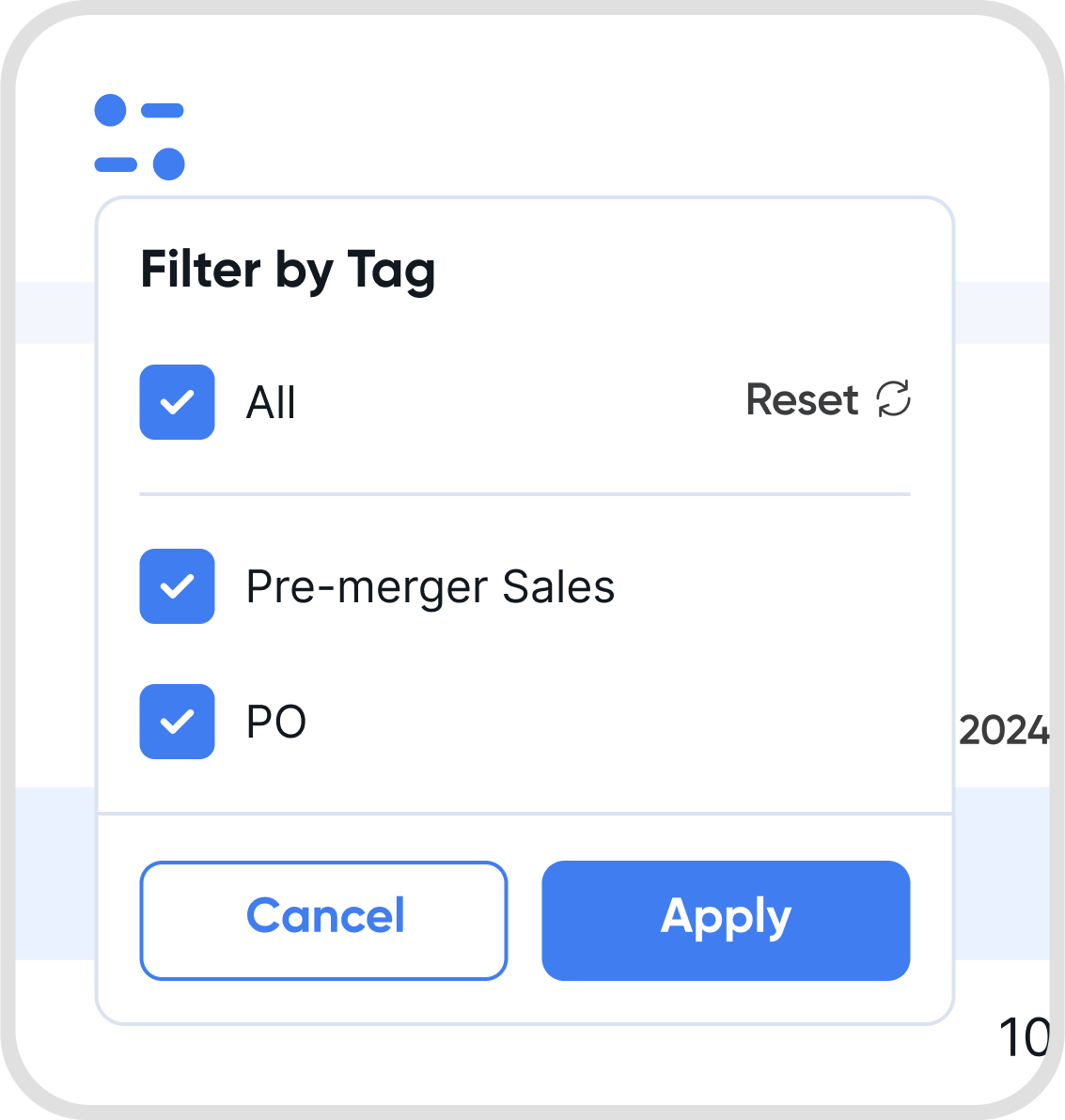
Yes, you can download the report in Excel or PDF formats.
See below for an example of the downloaded file.
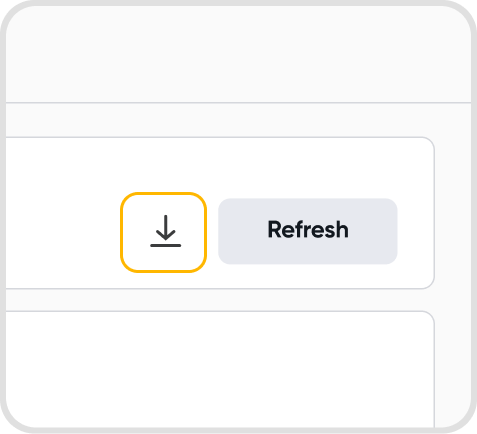

Yes, enable Print Report Notes in Options to add and format notes below the report. These notes will be included in the exported report.
Yes, enable Print Exchange Rates in Options to display them below the report. They will also appear in the exported report.
Yes, profits or losses roll over dynamically. Changes to transactions or financial year-end will be reflected automatically in the Retained Earnings account.