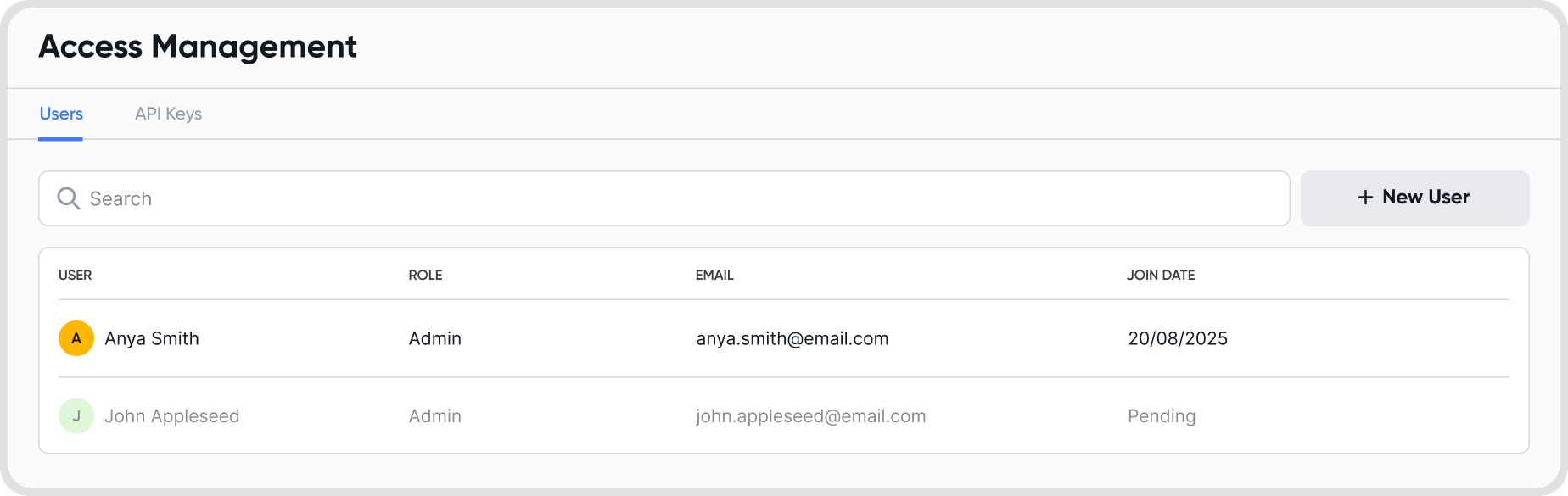Choose an organization and go to Settings > Access Management.
Click New User and assign a role.
The invitee will receive an email invitation.
They can click Accept Invite to go to the login page and sign in with their email.
For the OTP in first login, they can choose to receive it via email.
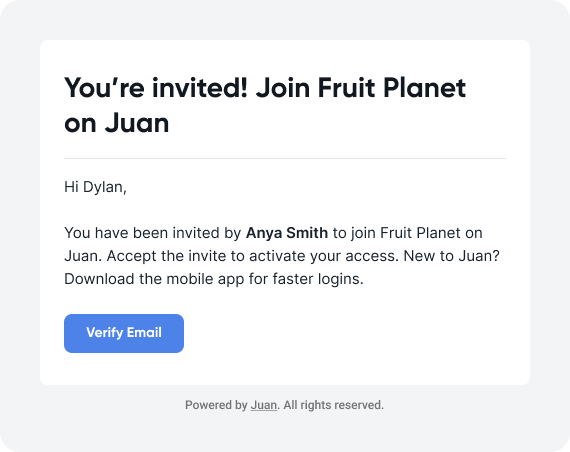
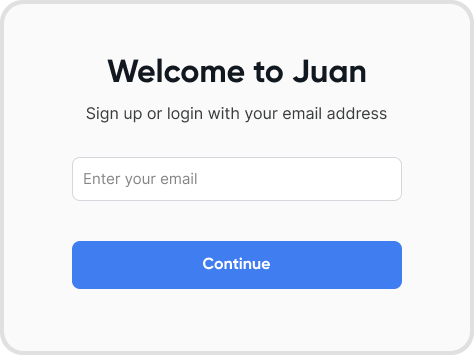
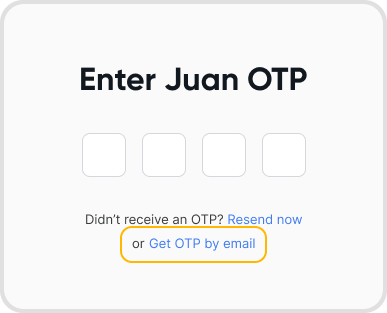
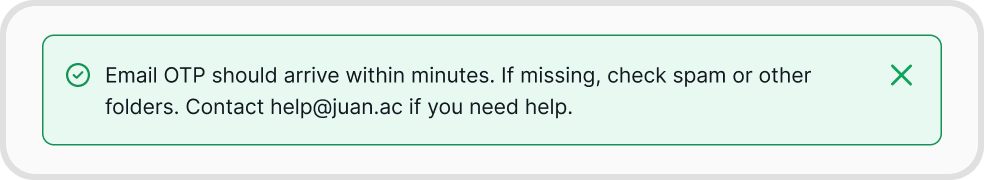
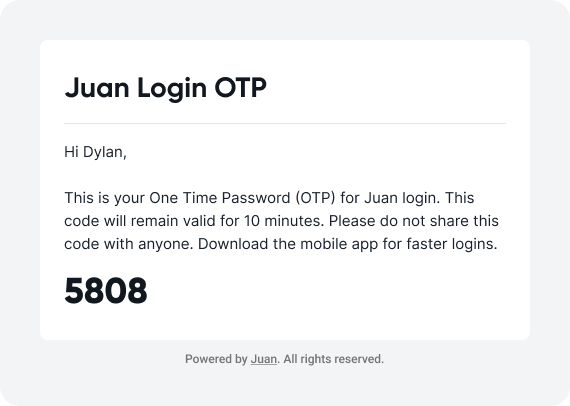
Search “Juan Accounting” on the App Store or Google Play or use the short links: App Store / Google Play
Enable push notifications for faster logins.
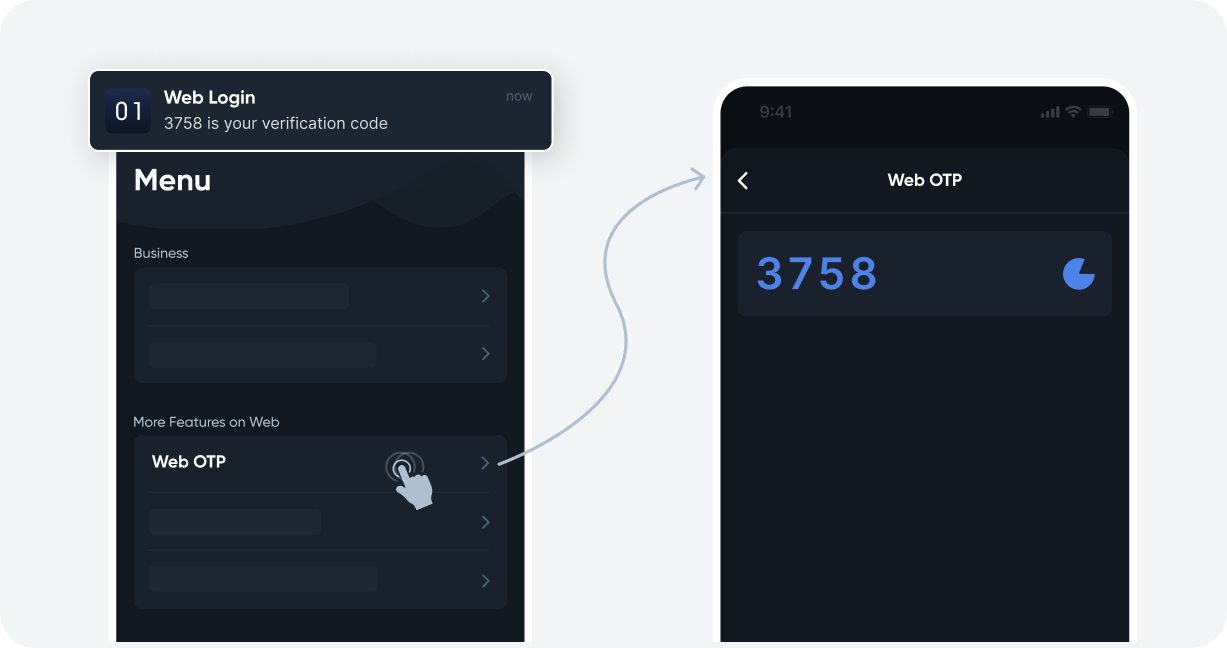
No. Accepting the organization invitation automatically creates and verifies their account.
Have them search their inbox using these terms:
“You’re invited! On Juan”
“New to Juan? Download the mobile app for faster logins.”
Sender: message@reply.jaz.cx
If it’s not there, have them check the spam folder or resend the invite.
Once the invite is accepted, the user’s join date will appear in your Access Management list.
If the join date is “Pending” this means that they have yet to accept the invitation.