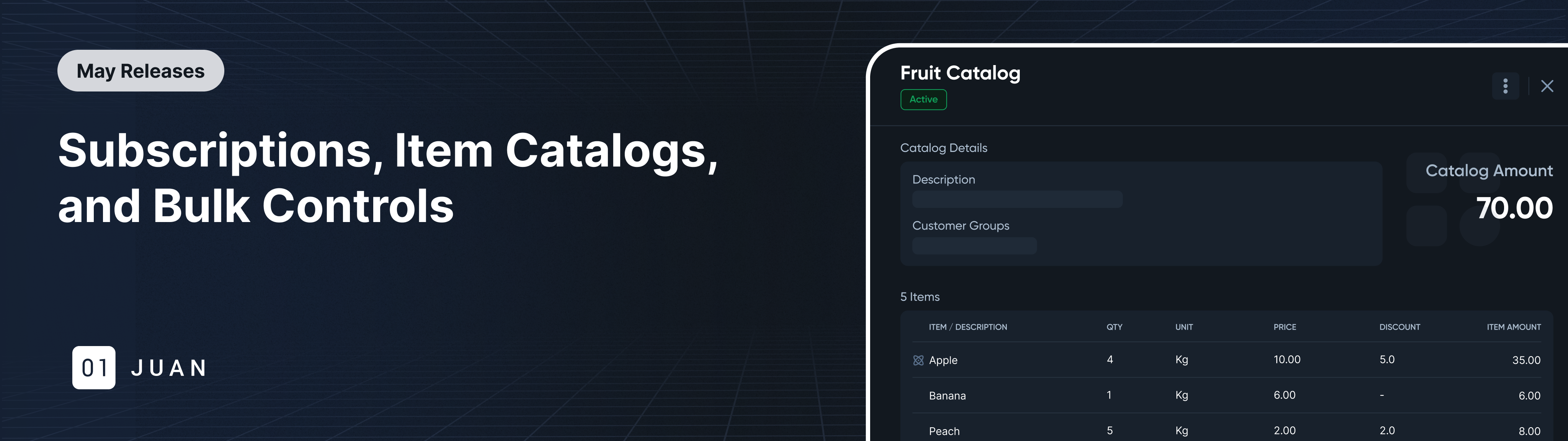
Hello, every-juan 
This May to July, we released exciting updates to make subscription billing, bulk controls, and transaction management smoother and more flexible. Let’s dive in! 
Create and manage subscriptions that support proration, providing you with more flexible billing scenarios.
Flexibility for your billing needs:
Custom Proration Dates: Choose a start date that works for you. The system automatically generates invoices with:
Recurring charges for future billing cycles.
A prorated amount from your selected start date to the next billing cycle.
View the proration subtotal and recurring invoice amounts update dynamically as you make changes.
Non-Editable Fields: COA, tax profiles, and currency can’t be updated on subscription schedulers after the subscription is saved.
Flexible Cancellation: Cancel at the end of the next cycle or on a custom date with prorated billing. Scheduled cancellations can be deleted with a confirmation dialog to avoid mistakes.
For better traceability and auditability, all scheduler types now include “Transaction History” which shows all generated transactions associated with the scheduler.
Manage and apply item bundles across transactions. This module lets you apply items in bulk.
Void multiple transactions directly from the list view of Invoices, Customer Credit Notes, Bills, and Supplier Credits Notes allowing you to streamline tasks.
View and analyze all item-level details across Invoices and Bills without opening each transaction.
You can now set external email addresses where your ai agent can respond and process tasks inside Juan.
You can now apply Withholding tax for each line item in Supplier Credit Notes
In your mobile app, record bills with withholding tax.
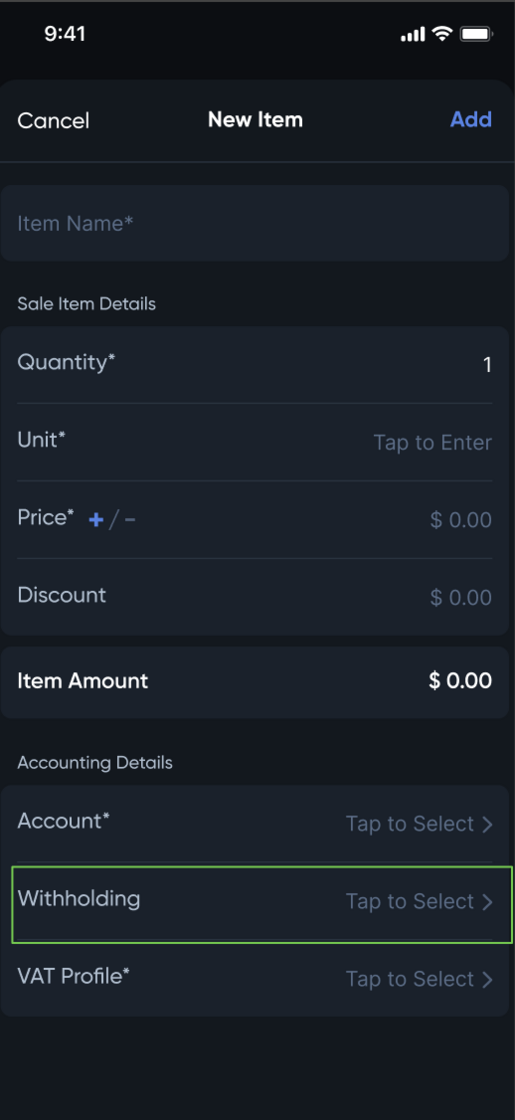
For better usability we moved the Email (E), Custom Fields (F) Tracking Tags (T), and Internal Notes (I) in the sidebar. You can utilize those shortcut keys for faster access.
Press E to open Email function
Press F to open Custom Fields
Press T to open Tracking Tags
Press I to open Internal Notes
Added a Phone/Email column to the Contacts module and a gear icon to the Invoice Reference field for quick access to "Transaction Defaults."
Create tracking tags directly from dropdowns in the app. No need to revisit the Tracking Tags Module.
Easily re-insert deleted rows while managing your Transfer Trial Balance in Chart of Accounts.