Deposits are available under both the Sales and Purchases modules
It allows you to manage:
Customer Deposits (liabilities)
Supplier Deposits (assets)
This makes it easier to track advance payments, top-ups, and drawdowns.
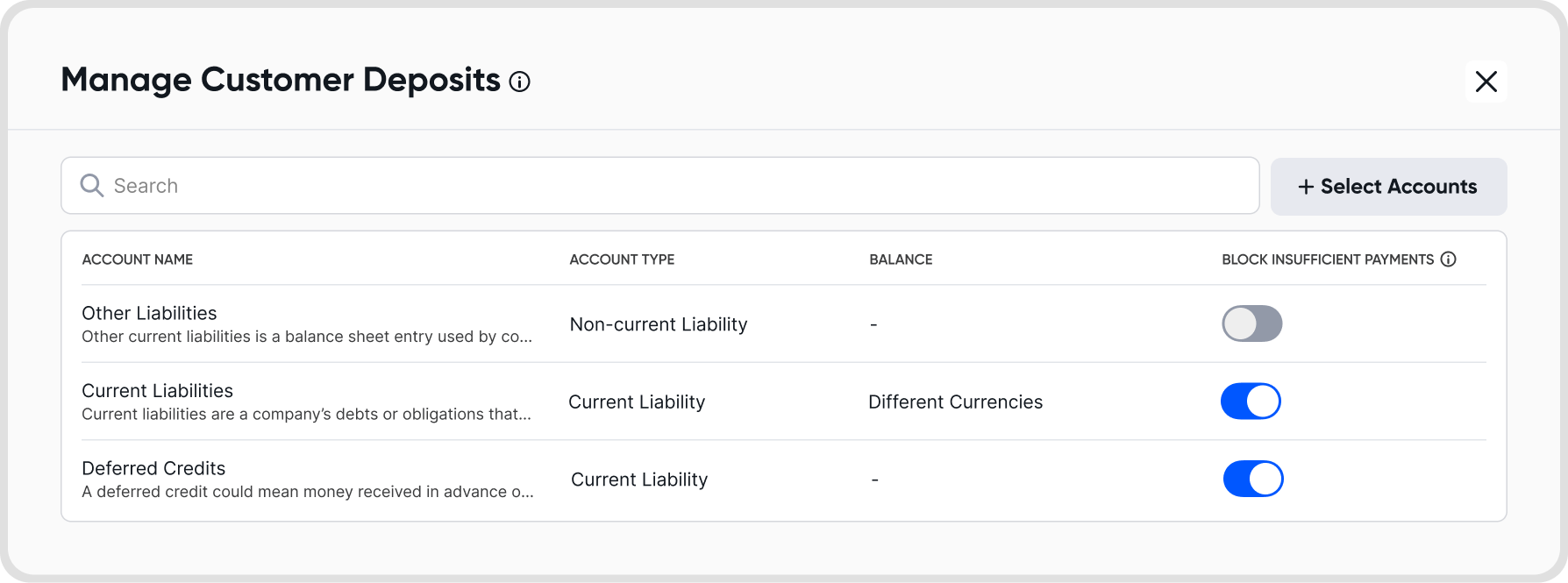
By clearly separating deposit balances and integrating them into payments and invoice workflows, the module ensures accurate liability and asset reporting.
It reduces manual tracking, improves audit trails, and provides better control over prepayments and credit usage.
Here are some common scenarios where Deposits is useful:
Prepayments
Payments made before goods or services are received.
Examples
Tour deposits, prepaid medical procedures, software credit top-ups.
Security Deposits
Funds held to cover potential future obligations or damages.
Examples
Rental deposits, event space bookings, equipment rentals.
Retainers
Prepaid fees to retain services over time (common in professional services).
Examples
Legal retainer, freelance project retainers
Deferred Revenue
Money received for services not yet rendered.
Examples
Annual subscription paid upfront, booking fees, class packages.
Top-Ups / Recharges
Adding funds to a balance account (like digital wallets or service credits).
Examples
Wallet credits, prepaid internet.
You can add and manage deposit accounts through the Manage Deposits settings.
This lets you define which account to use when tracking deposits for specific contacts. Simply go to Sales/Purchases > Manage Deposits to set up the appropriate accounts.
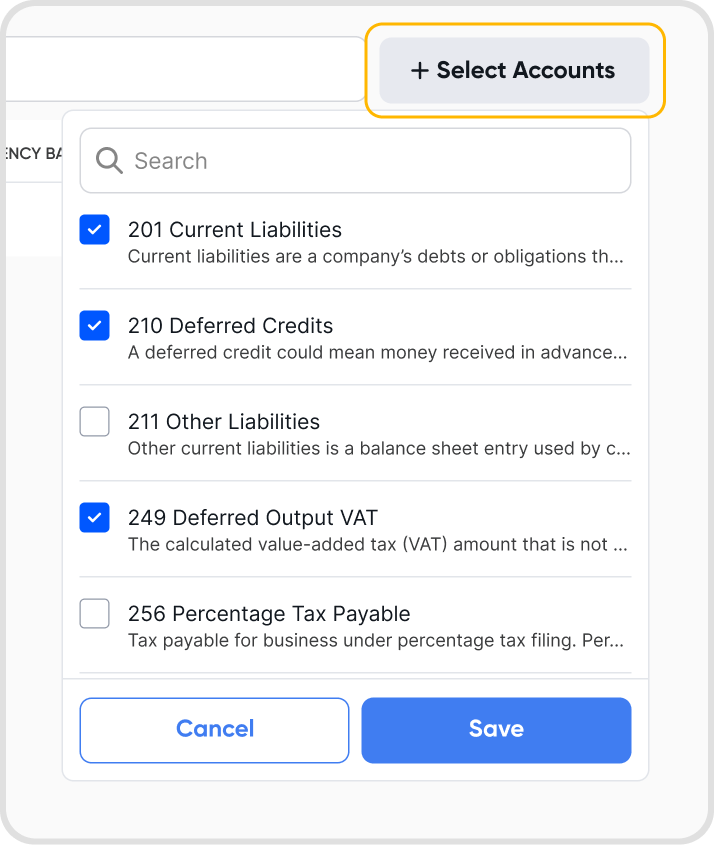
Enabling the Block Insufficient Payments setting prevents invoice or bill payments if the customer’s/supplier’s available deposit balance is insufficient for a transaction.
This ensures financial accuracy and protects against overdrawn balances.
The Balances tab shows a summary of all contacts with deposit activity
You can filter using these sub-tabs
All: All contacts with deposit records
Balance Available: Contacts with remaining balances
Fully Drawn: Contacts whose deposits have been fully used or are overdrawn
Deposit Transactions tab lists all deposit-related activity
You can filter using these sub-tabs
All: All deposit transactions
Deposits: Top-ups, such as cash-ins or invoice-linked/bill-linked deposits
Drawdowns: Usage of deposits, like payments applied to invoices or bills
Yes. The Deposits module supports multi-currency deposits, and all balances and transactions will reflect the relevant currency.
This is especially useful for businesses dealing with international customers or suppliers.
If you recorded an error in the deposit you can reverse it by voiding the related journals/transactions, or reverse it by creating journal entries reversing the error.
Record a drawdown transaction for the refund.
Optionally issue a credit note or a refund payment, depending on your workflow.