Users can switch between regular search mode and saved search mode by clicking the search icon.
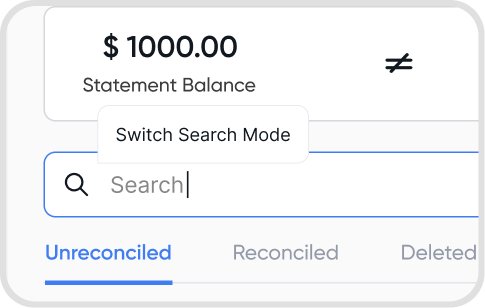
Switch to Saved Search mode > Add a New Search > Name your criteria > Select variables, conditions, and values
Run your criteria from the Saved Search field.
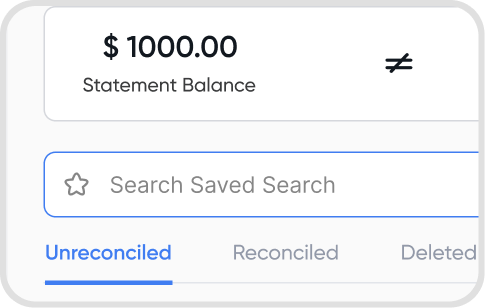
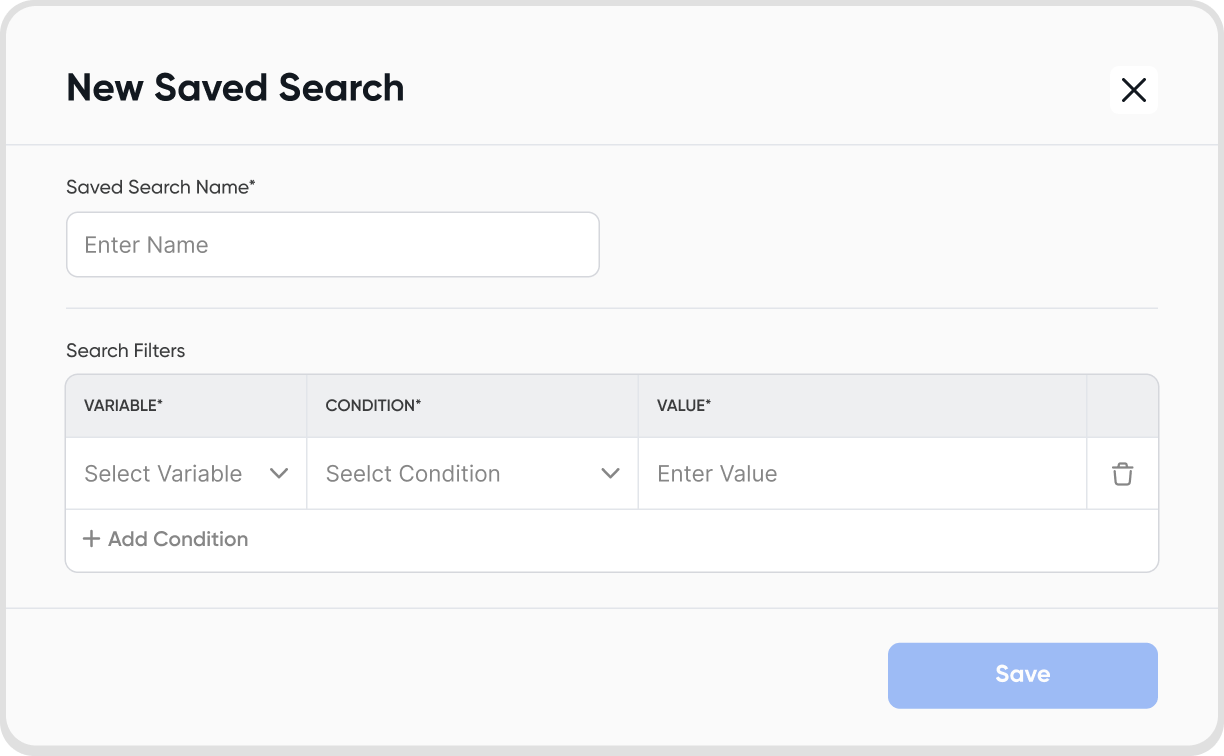
Supported filter criteria include:
Amount
Date
Description
Payee
Reference
Duplicate search filters are not allowed within the same saved search.
No, only one saved search can be applied at a time. To add more conditions, modify an existing saved search.