Yes! You can easily integrate your bank account with Juan & get all the transactions to reconcile.
Select a bank account that you want to connect with the external bank account to get regular bank feeds.
This can be done from the Reconciliation module, select the desired bank account & import the bank feeds.
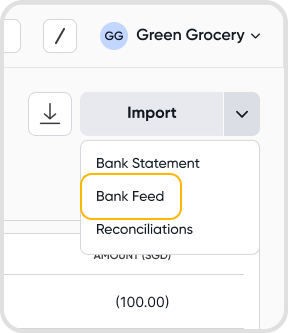
The bank feeds setup is pretty straightforward & easy on Juan.
Once you have selected the Bank Account from step 1 of the bank feed import process, you will need to retrieve the API Key from the Stripe Wallet account to key into the 2nd step.
Once done with step 2, you'll move to the final step where you can select the bank account and select the date to pull the bank feeds from.
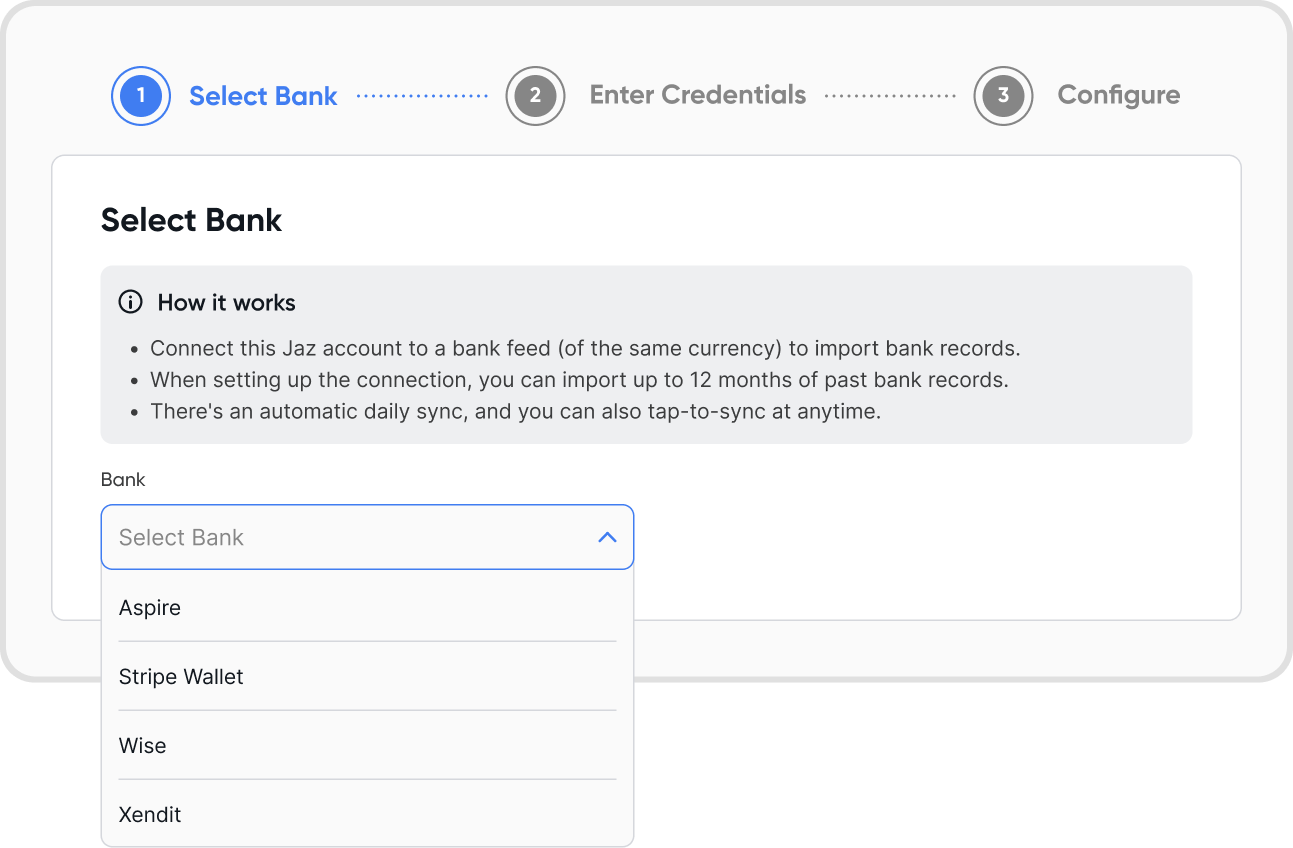
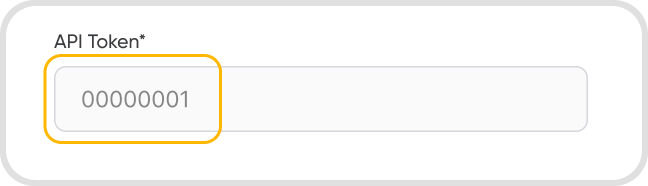
You can pull in bank feeds only up to 12 months from today in Juan.
Select the desired bank account from the reconciliation module and hit the sync icon on the bank feed details modal, to get new statement lines to Juan for reconciling.
Simply hit disconnect on the bank feed details modal, to disconnect the connected bank.
This will stop further bank feeds from getting populated in Juan.
This will also allow you to connect the same bank account to another Juan bank account.
Please check the currencies of the Juan bank account & the 3rd party bank account you are trying to integrate with.
Juan restricts cross-currency bank account integrations.
Juan supports Aspire, Stripe Wallet, Wise, and Xendit bank feeds.