The Cash Balance Report provides an overview of your organization's cash and bank balances at a specific point in time, aiding liquidity monitoring.
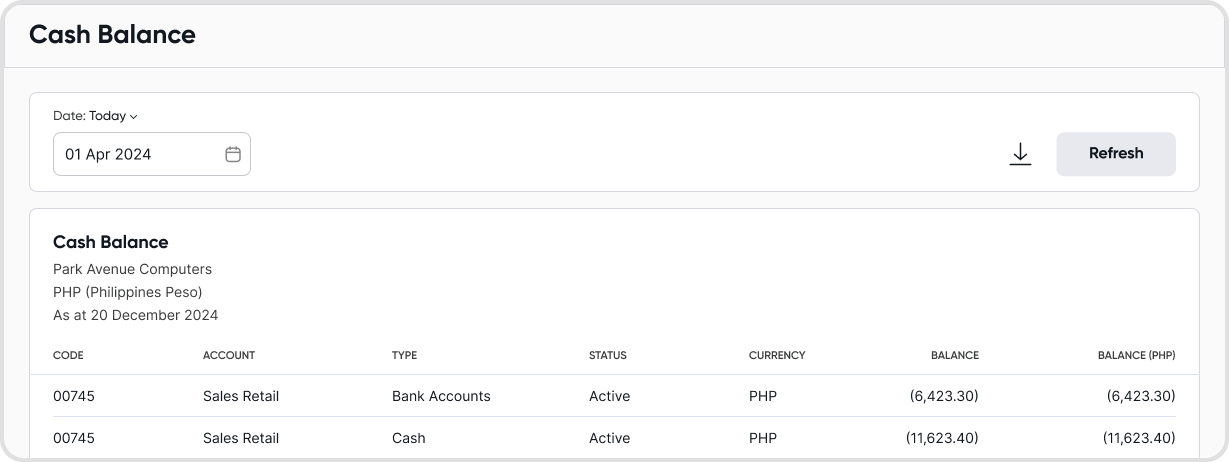
Yes, you can customize the date range for the cash balance or you can also select commonly used dates for quick access.

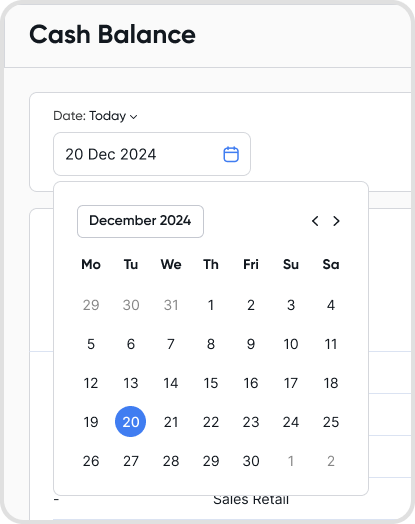
By default, the cash balance will display values in your organization's base currency.
Note: The "Balance" column displays the account balance, while the "Balance (Base Currency)" shows the converted amount in the organization's base currency.
Yes, you can download the report in Excel or PDF formats.
See below for an example of the downloaded file.
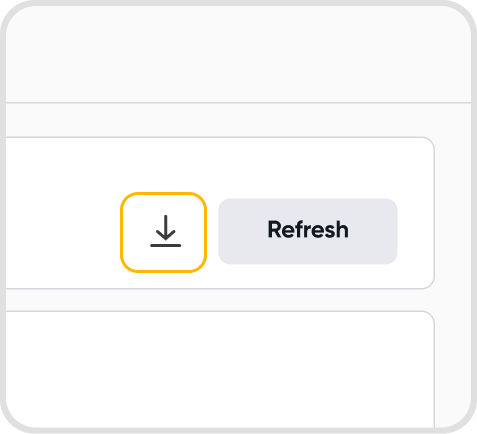

Yes, enable Print Report Notes in Options to add and format notes below the report. These notes will be included in the exported report.
Yes, enable Print Exchange Rates in Options to display them below the report. They will also appear in the exported report.