When adding or editing a contact, simply select a group or add a new group.
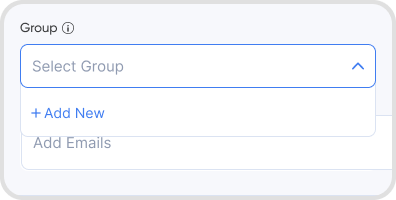
Yes, a group can include both suppliers and customers.
Go to Contacts > +New Contact Dropdown > Manage Groups
Hover over a group and click on the 3-dot icon.
You can then edit the group name and select contacts you want to include in the group.
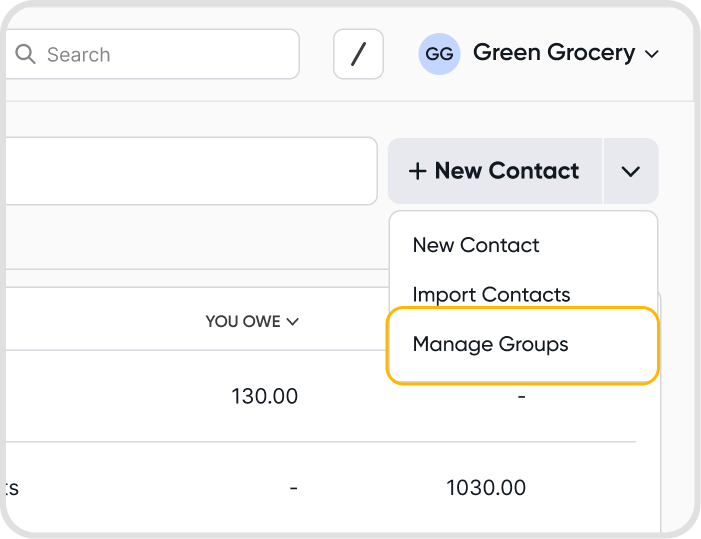
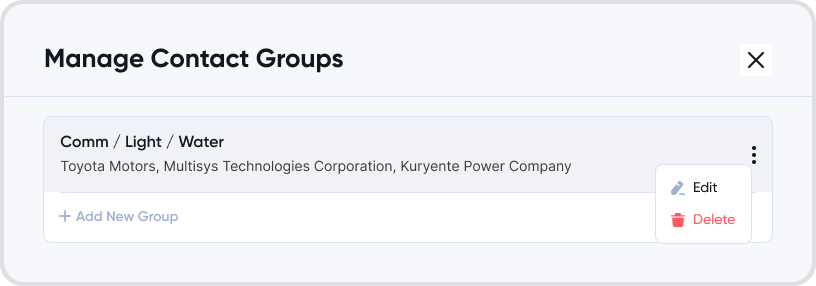
You can use Contact Groups in the following reports
Ledger
Aged Receivables (Summary)
Aged Receivables (Details)
Aged Payables (Summary)
Aged Payables (Details)
Yes, changes will reflect immediately.
The "Contact Groups" filter appears when the contact entry in the report is linked to a group.
Currently, Contact Groups are limited to organizing and analyzing contacts. Future bulk actions may include generating multiple invoices for a group.