Upgrade your experience in Juan! Learn how to quickly access the most commonly used functions and features in Juan with keyboard shortcuts, as well as what the commonly used symbols in Juan refer to.
Keyboard Shortcuts
Windows | Mac | What does it do? |
Ctrl + k | Cmd + k | Open Search All from anywhere in the app. |
Ctrl + / | Cmd + / | Open Navigate Anywhere. |
Ctrl + b | Cmd + b | Open/close side bar (e.g. settings menu when |
Ctrl + i | Cmd + i | Add new line item in an invoice, bill, |
Ctrl + j | Cmd + j | Switch organization. |
Ctrl + f | Cmd + f | Search any transaction. |
Ctrl + Enter | Cmd + Enter | On forms and report tabs, triggers the action |
D | D | - Activates date dropdown in reports tab. |
E | E | Enables sending emails from Edit Invoice |
F | F | Opens custom fields in edit transaction screen. |
I | I | Opens Internal Notes in Invoices. |
N | N | Triggers the sole action button on a page, or opens |
T | T | - Cycle through tabs in modules with headers - Opens tracking tags in edit transaction screen. |
Esc | Esc | Close any open modal. |
Tab | Tab | Selects the next element on screen while |
Shift + Tab | Shift + Tab | Selects the previous element on screen while |
Right arrow | Right arrow | Navigate down the list of records. |
Left arrow | Left arrow | Navigate up the list of records. |
Down arrow | Down arrow | Navigate down the list of options in a drop-down field. |
Enter | Enter | Select an option from a drop-down field. |
Tab | Tab | Move to the next field. |
Need to make a quick calculation of commissions? Or trying to calculate markups or profit margins? Make use of our automatic calculation feature!
In any numerical entry field, simply type in the calculation that you'd like to do, and press Enter. See the images below for an example.
Juan will do the calculations for you!

In any date entry field, you can type dates in a variety of formats (e.g., "Apr 25 2025" or "042525") and it will automatically fill the field with the default date format. See the images below for an example.

Icons/symbol
Icons/symbol | Meaningasdasdddsdsddsdsa | Locationasdasdasdasdasdasdas |
 |
|
|
 |
|
|
 |
|
|
 |
|
|
 |
Edit |
|
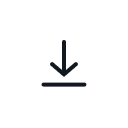 |
|
|
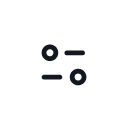 |
|
|
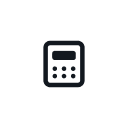 |
|
|
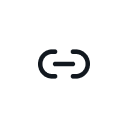 |
|
|
 |
|
|
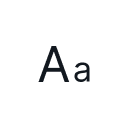 |
|
|
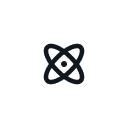 |
|
|