Yes, you can import invoices in two ways:
Line Items: Rows with the same invoice reference are grouped into one invoice.
Summary Totals: Each row is treated as a separate invoice.
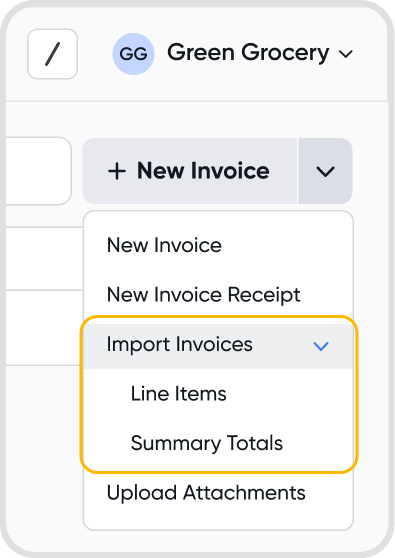
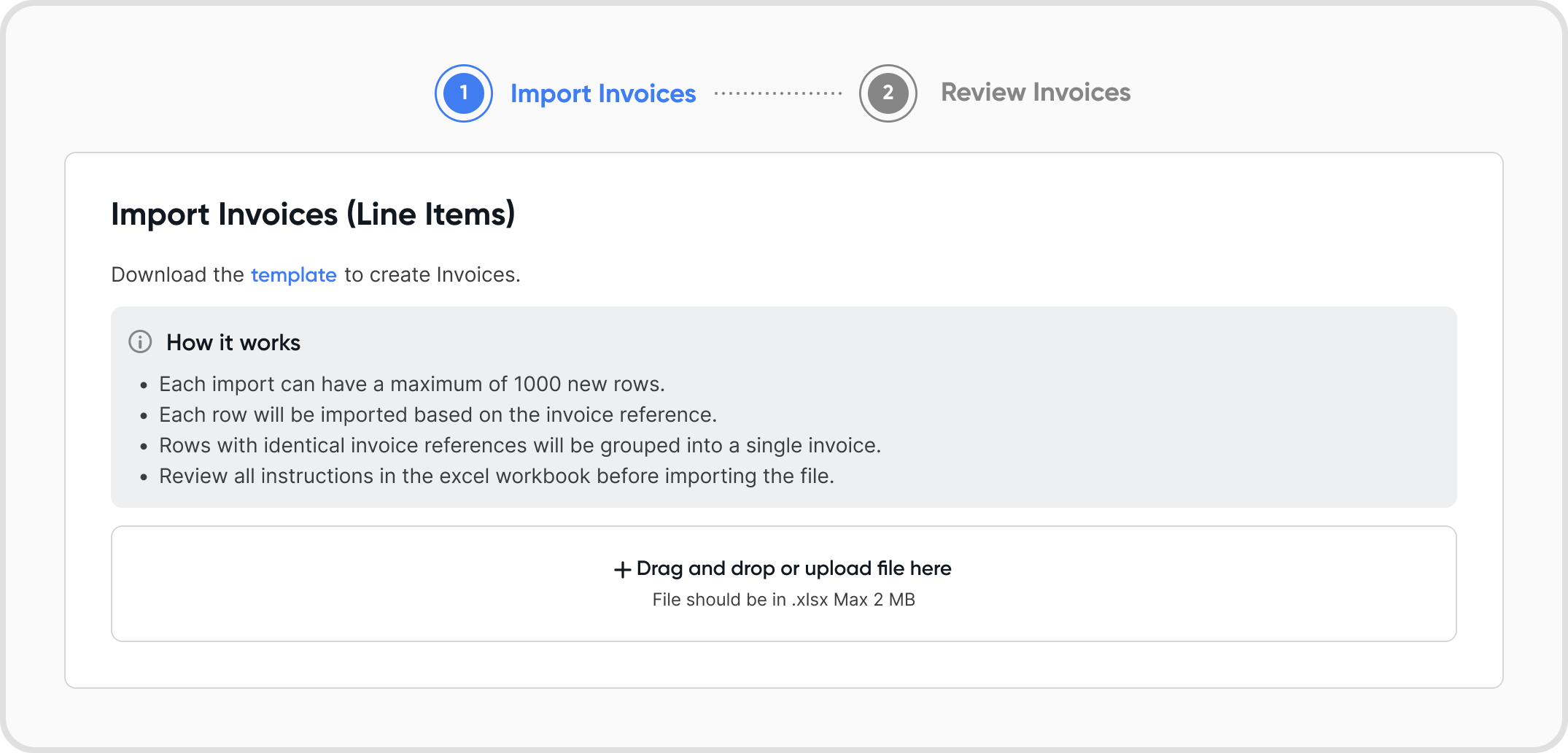
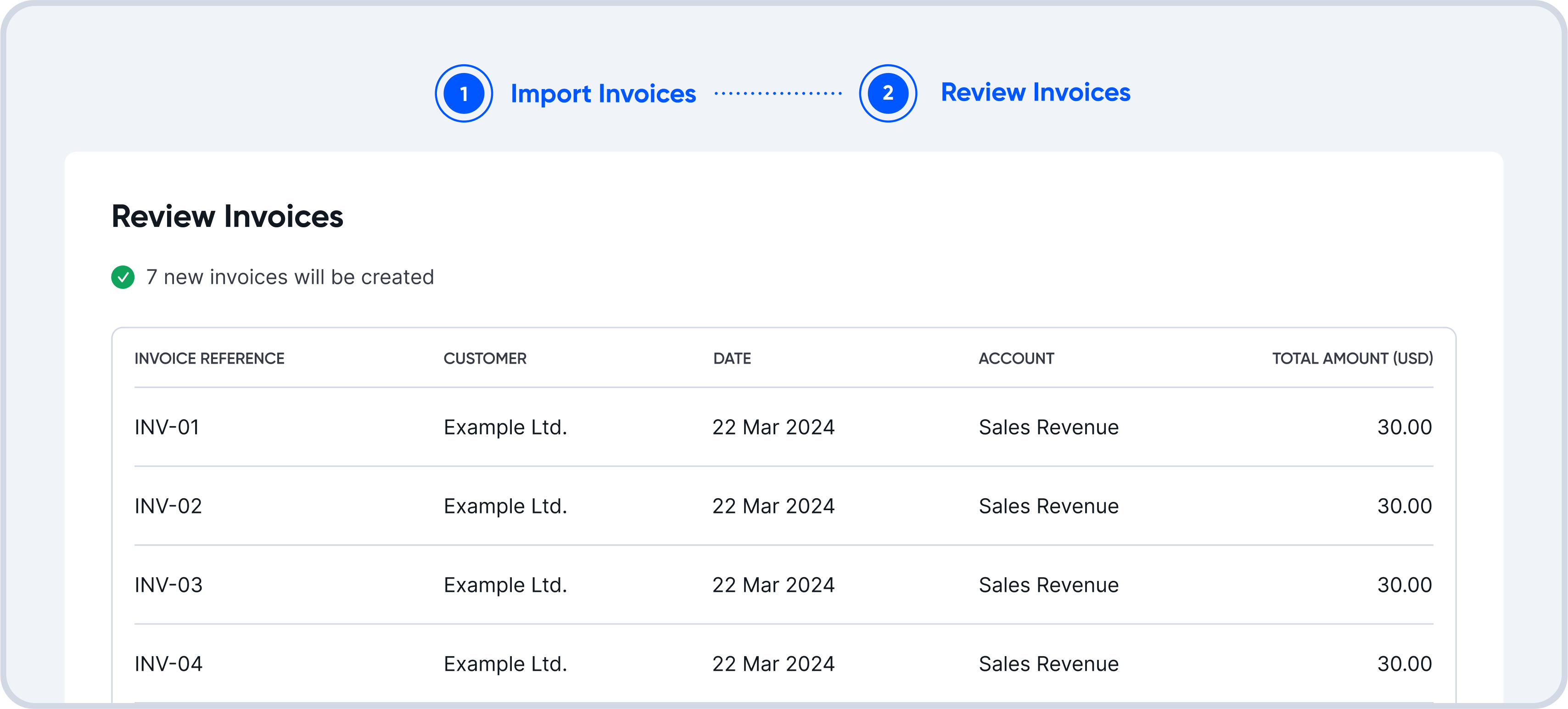
No, you can only create new invoices using the import function.
Only an .xlsx file using our template will be supported for importing invoices.
Yes. After finishing the import process, all the created invoices will be converted to active.
No, existing invoices in Juan will not be affected.
Each import supports up to 1,000 rows.
Yes. After importing the bulk invoice template, you will be shown a list of imported invoice records picked up by Juan from the template.
Use the Review sheet in the template to view possible errors.
In Juan, a review step highlights issues in the file for validation and correction.
For example, if the error reads "Item/Description is required to import the invoice" for Row 6, then check if the Item/Description field has been filled in.
After fixing all the errors presented by Juan, save your template and reimport the template to restart the bulk import process.
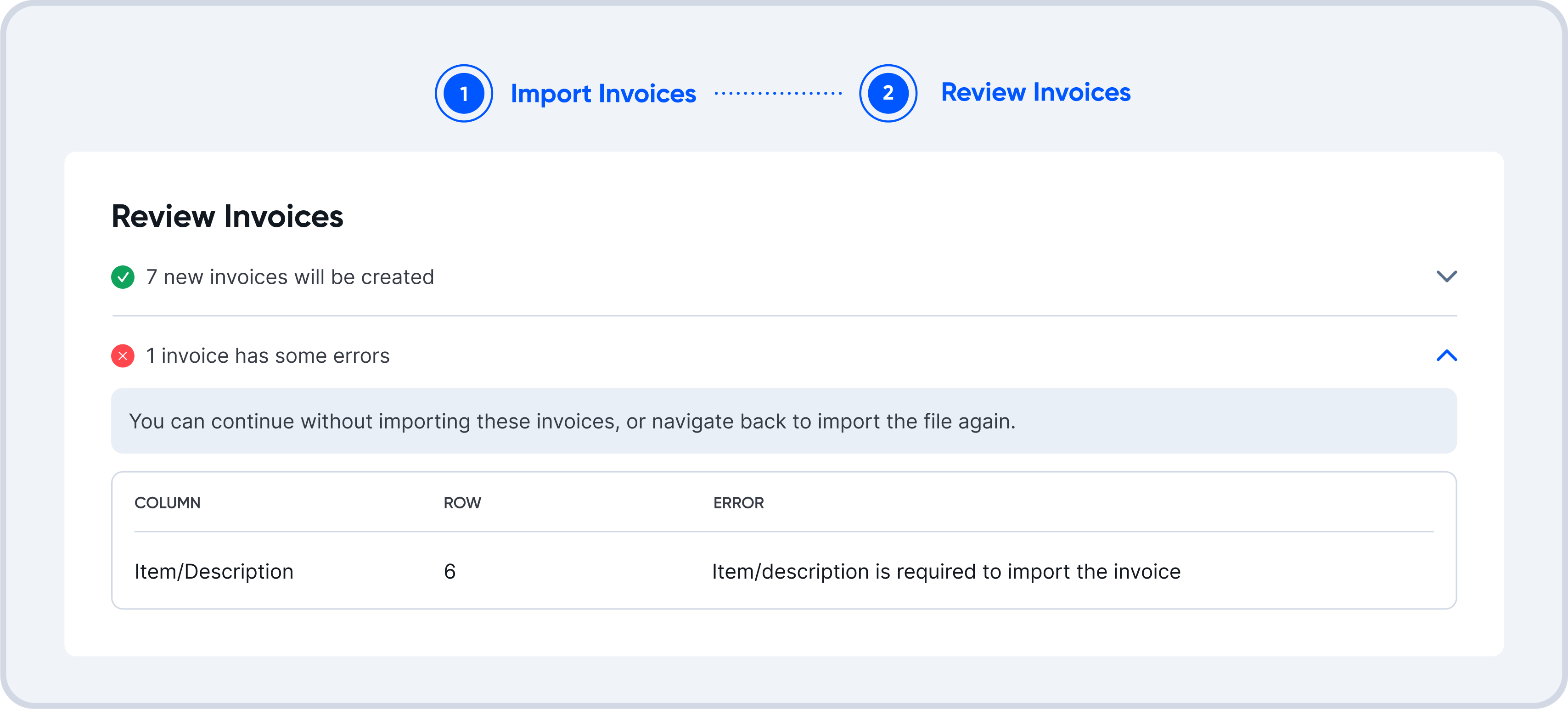
Yes. After the invoice is created from the import flow, you can find it under the Invoices > Active tab.
Yes, you can import a paid invoice by creating a payment for the invoice in the import template.
No, you can only add a single line item while importing invoices. If you wish to add multiple items to an invoice, please use the normal invoice creation flow.