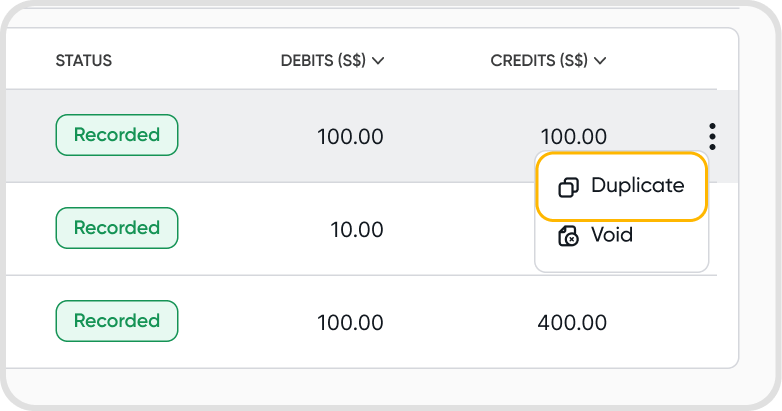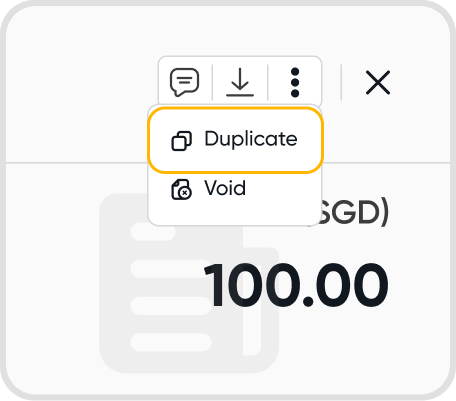You can void the transfer balance entry in the manual journal entries list, and input the new transfer balance entry.
After importing your existing Chart of Accounts, find Transfer Trial Balance click on the drop-down next to Manage Accounts > Transfer Trial Balance
Enter the respective transfer debit and transfer credit amounts.
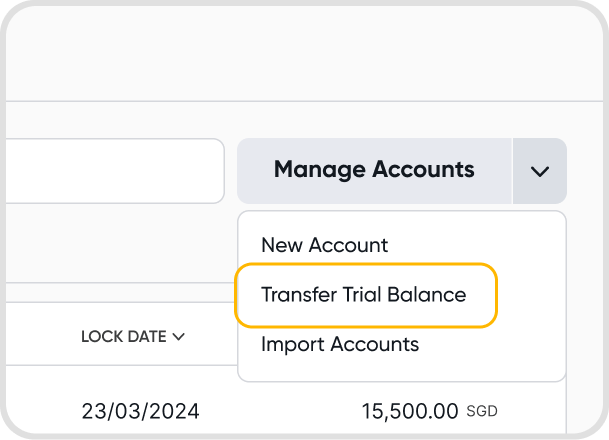
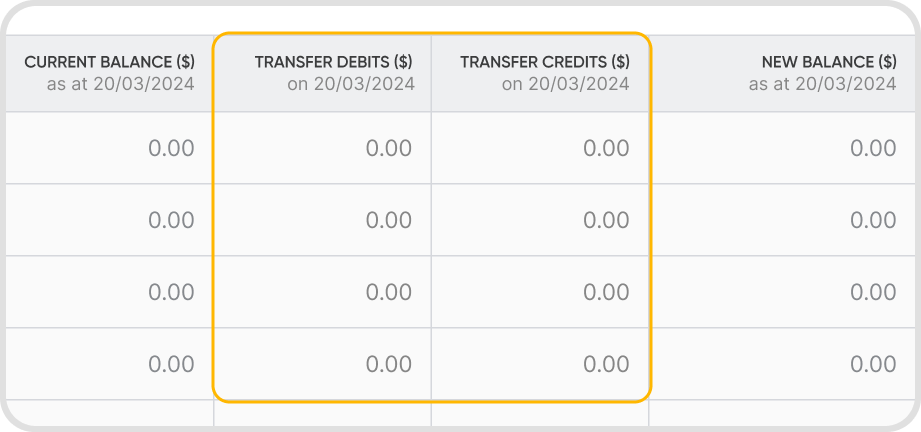
Yes, after selecting a transfer date when creating your trial balance, it will show up as lock dates on all your accounts. For example:
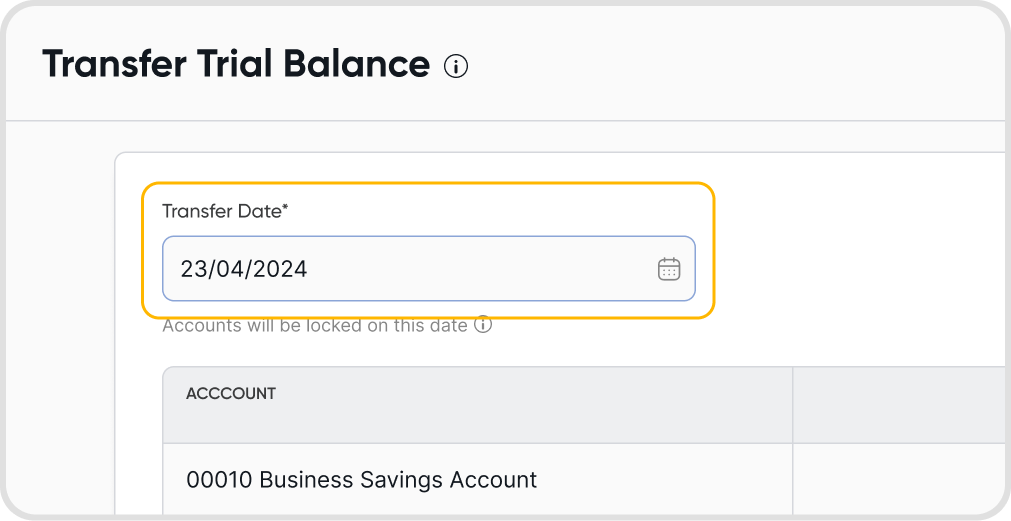
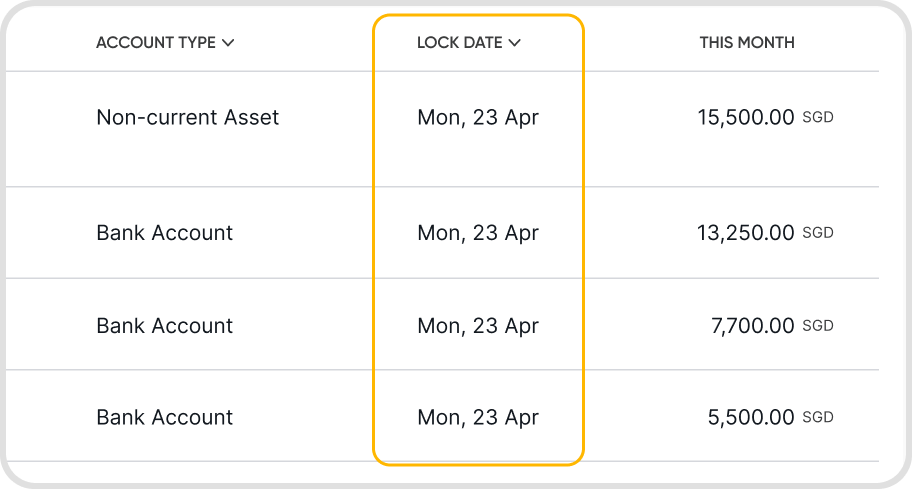
Yes, you can do so by adding Internal Notes for your team, all the way at the bottom of the transfer trial balance screen.
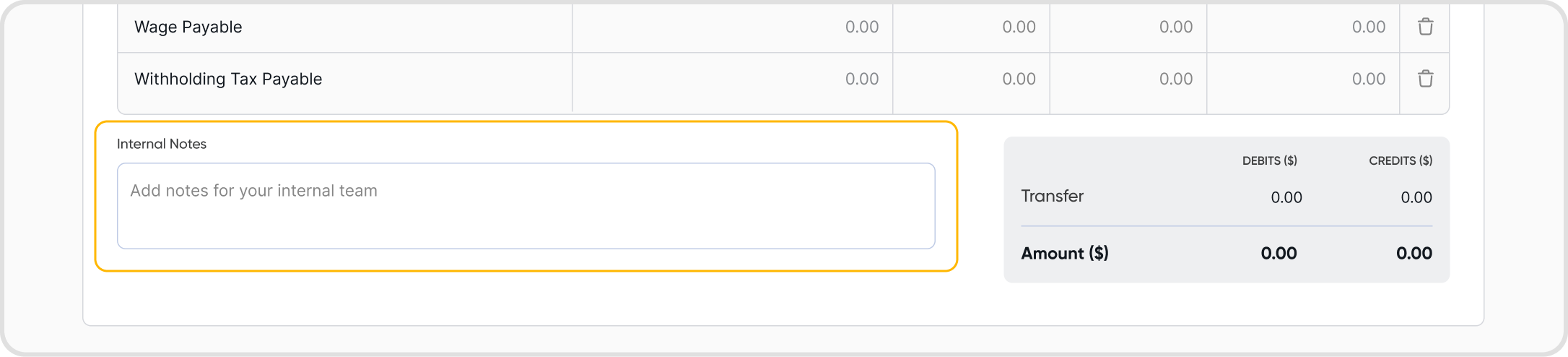
After it's created, you may find it under Journals.
The trial balance record should have a journal type of Transfer Journal.
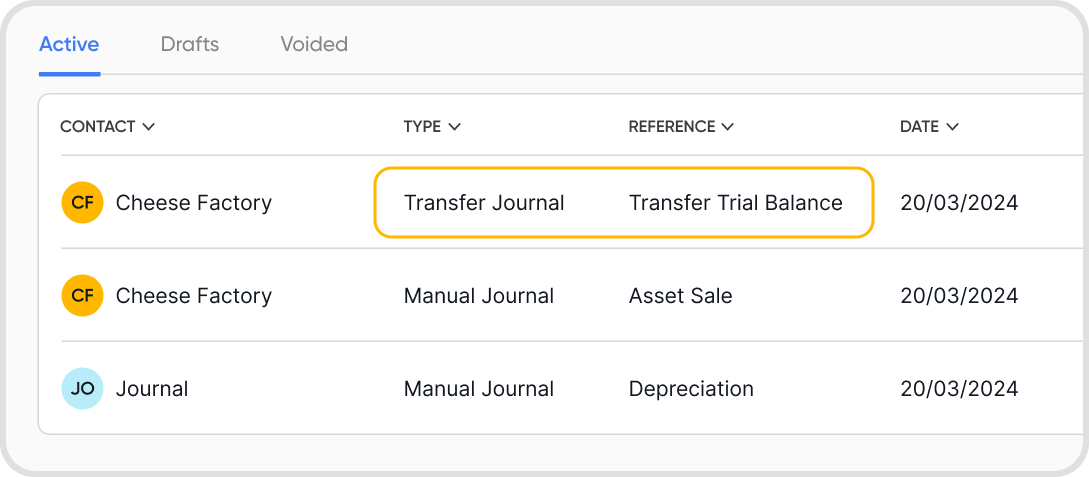
You cannot edit a trial balance record after it has been created.
Yes. Within the transfer journal record, the Created By field shows the user who created the transfer journal.
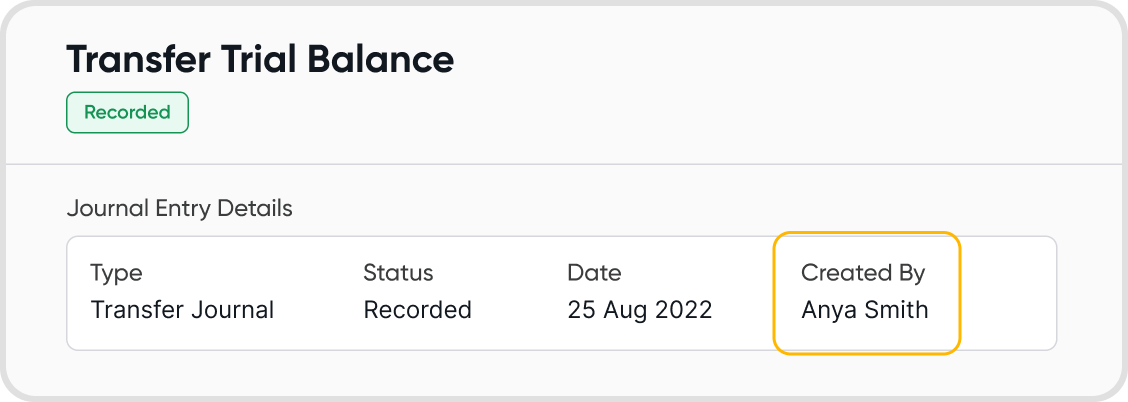
You can void the trial balance record within the record details screen.
Voiding previously created trial balances may affect your financial records.
Here's how your financial records and reports may be affected:
Trial Balance - The debit and credit amounts of your accounts may see a change.
Balance Sheet - The total amounts of the different account types may have changes, due to the account totals potentially increasing or decreasing from journal entries being voided.
Profit & Loss - The overall net profit amount may change as you might see changes to amounts in operating revenue and expense accounts.
Cashflow - Opening and Ending cash balances may be affected
Ledger - Opening and closing balances may be affected due to voided journal entries.
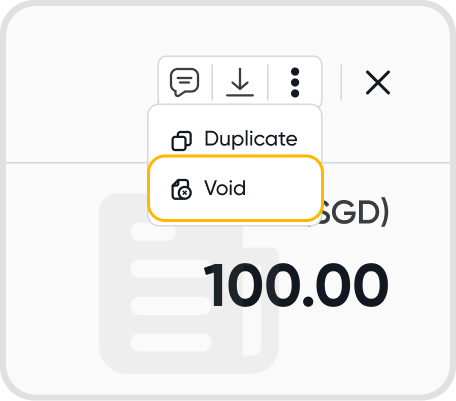
When a trial balance is first transferred, all the accounts in the Chart of Accounts will be assigned the lock date indicated on the trial balance.
Hence, when voiding a trial balance, the lock date originally indicated on the trial balance will be removed from all accounts.
If an account already had a lock date manually applied before the voided trial balance was transferred, the lock date will revert to this previous lock date.
For more information on lock dates, refer to Lock Dates (COA).
No, you may not. A voided trial balance can only be deleted.
No, transfer trial balances can only be created in your organization's base currency.
After creating a transfer trial balance record, navigate to Journals.
You can download the PDF within the trial balance record.
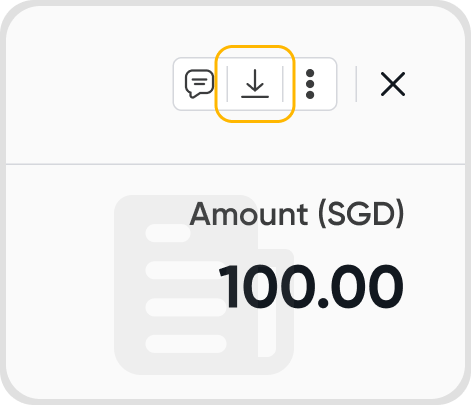
You can delete a transfer trial balance after voiding it.
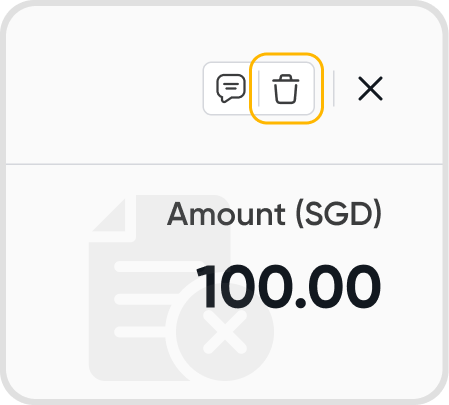
No, you may not. All deletions are final.
You can transfer the trial balance for a non-base payment account by adding the exchange rate to convert the non-base amount to base amount.
The accounts in non-base currencies will be indicated with an underline in the credit/debit cells.
Clicking on credit/debit will open the Convert Amount modal.
For the Exchange Rate: If there is a custom rate available for your organization's selected currency pair on the trial balance transfer date, Juan will retrieve that rate. Otherwise, a third-party rate will be fetched.
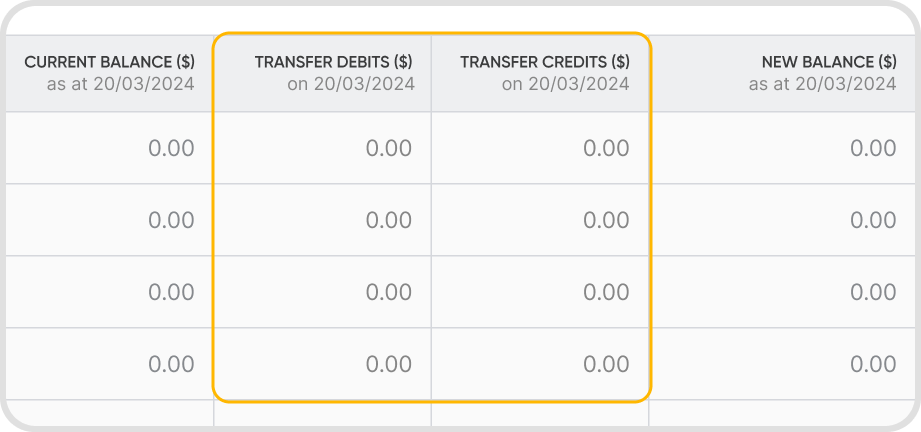
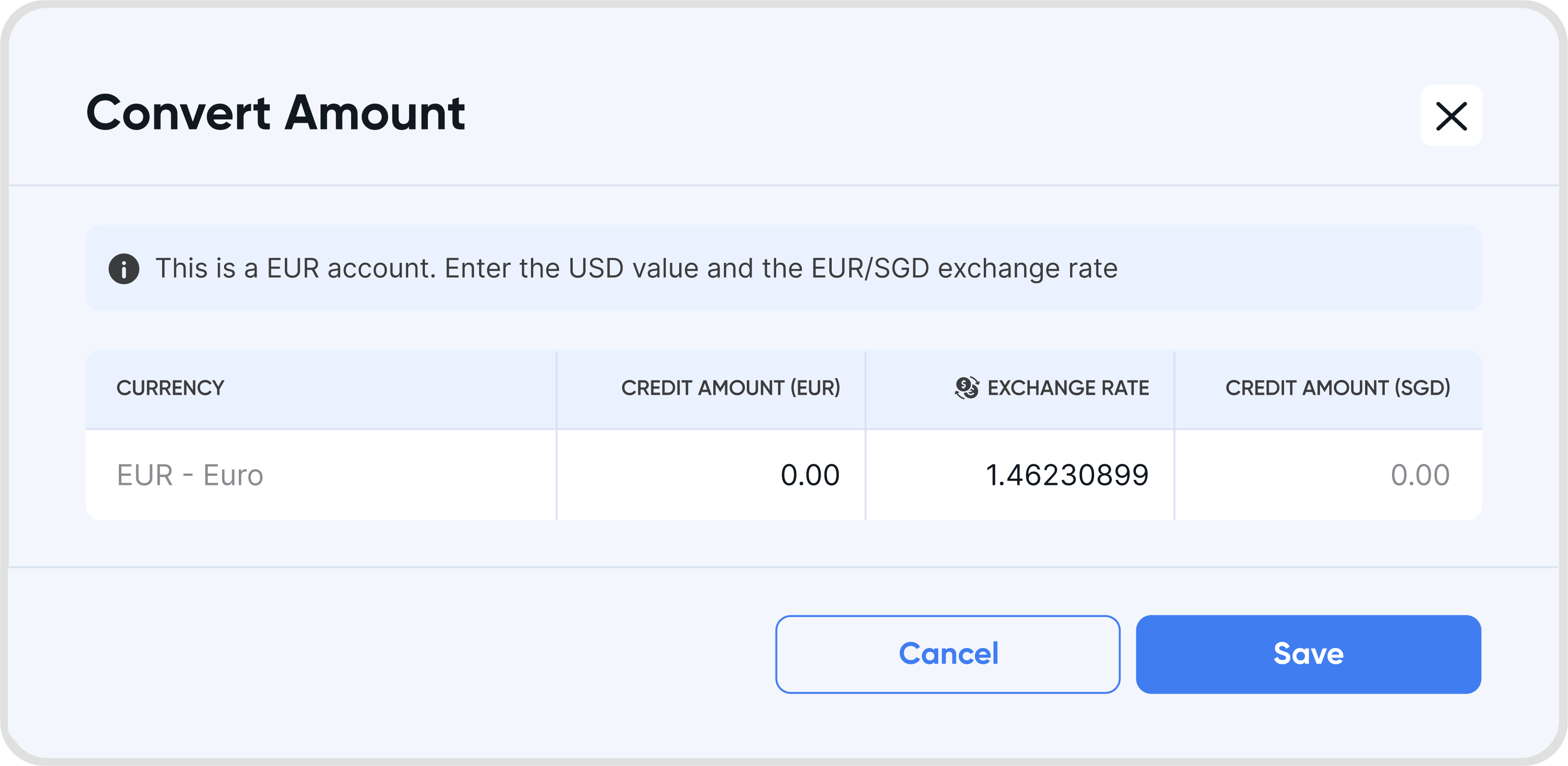
Yes, you can duplicate an active/voided trial balance record. To do so, navigate to Journals.
You can duplicate the journal record using the sidebar menu, or within the transfer trial balance record details.