You can submit the following business transactions to go through an approval flow:
Invoices
Bills
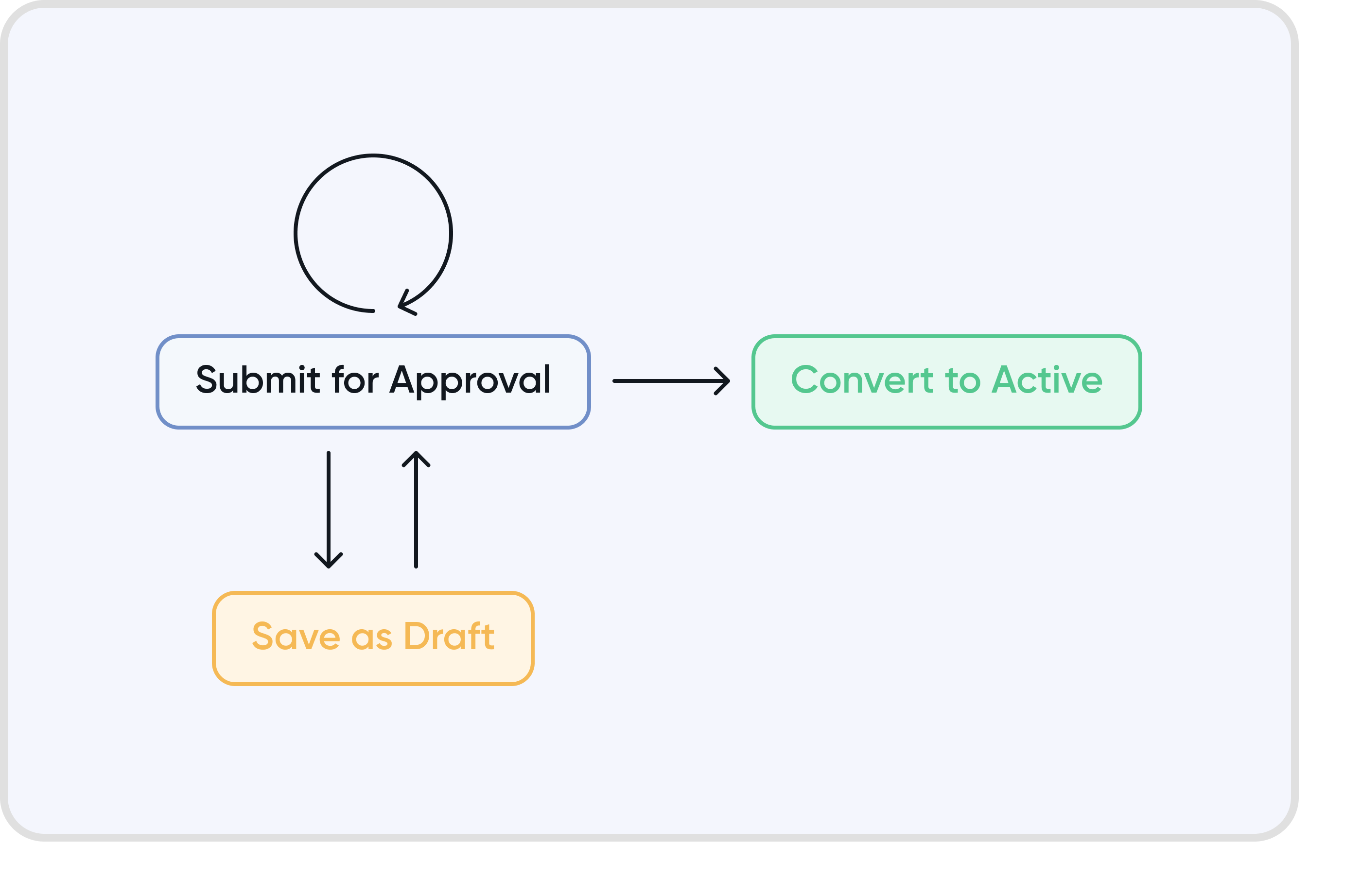
Once you submit a record for approval it can be either -
Submitted for approval - The record will again be in the For Approval state and will need to be converted to active.
Saved as a draft - The record will be saved as a draft, and will need to be converted to active.
Converted to active - The record will be in the active state.
A record in the draft state can also be submitted for approval.
After filling in the invoice/bill details and Submit for Approval.
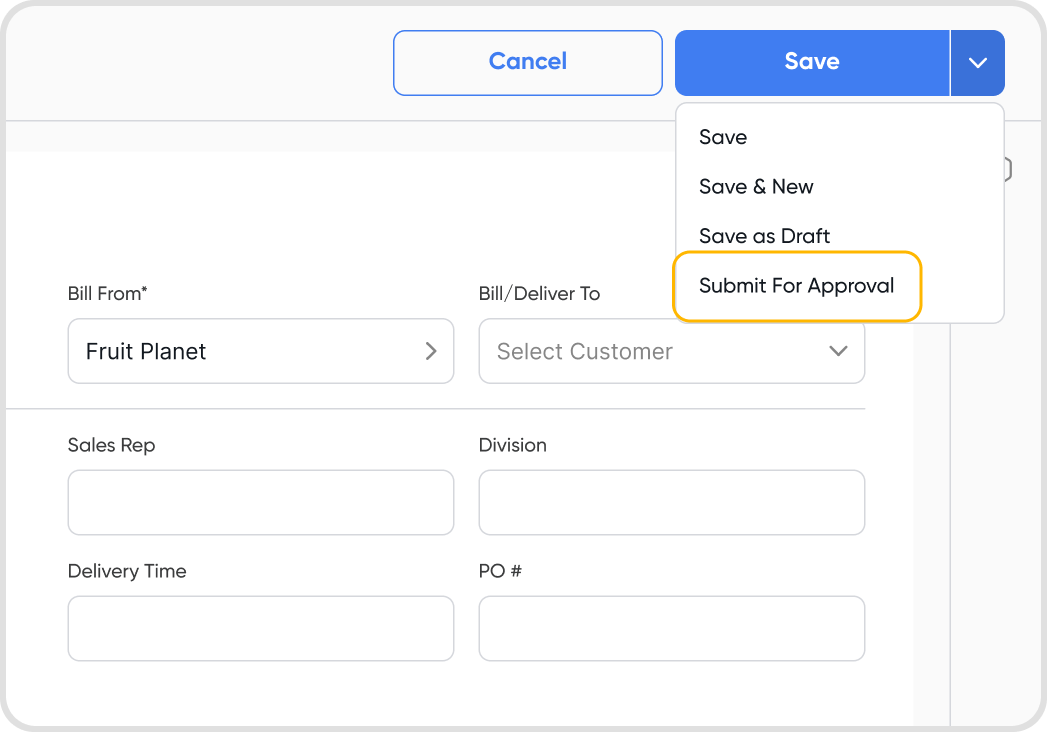
Yes, you can make changes to the Invoice/Bill record by editing the record.
You can then choose to resubmit it for approval, convert it to draft, or convert it to active depending on your permission level. For more information about user permissions, refer to User Management.
All users in Juan can submit and Invoice/Bill for approval, regardless of their role & permissions.
Admins can approve invoices/bills that are submitted for approvals.
Any user in the organization will be able to submit a record for approval, but only admins can approve the records and convert them to active.
Yes, you can update the invoice/bill before approving it.
The name of the last user who updated the record will be shown under the Last Updated By field.
All the records submitted for approval are in the Approval state, and not yet active.
Approve the record from the details screen or by converting the record to active.
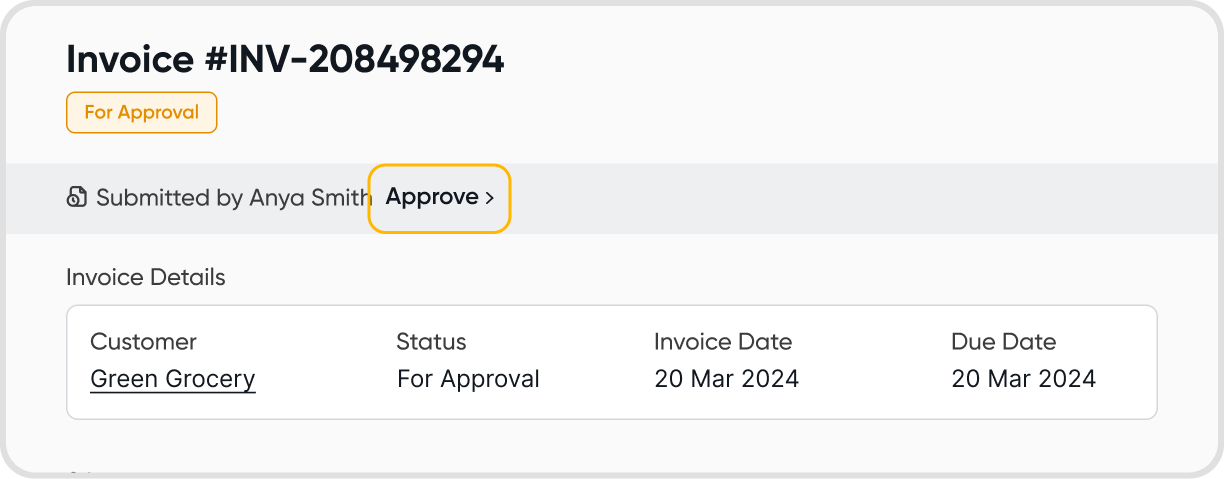
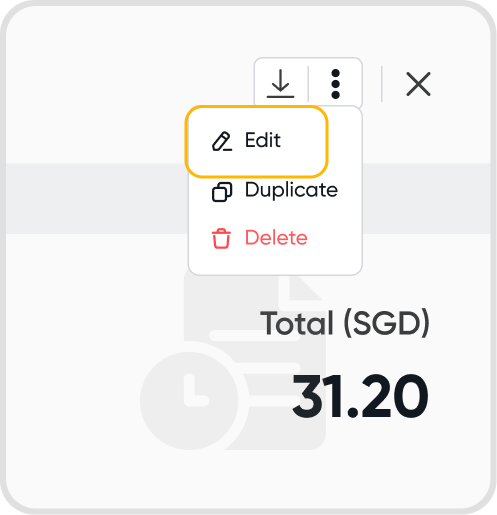
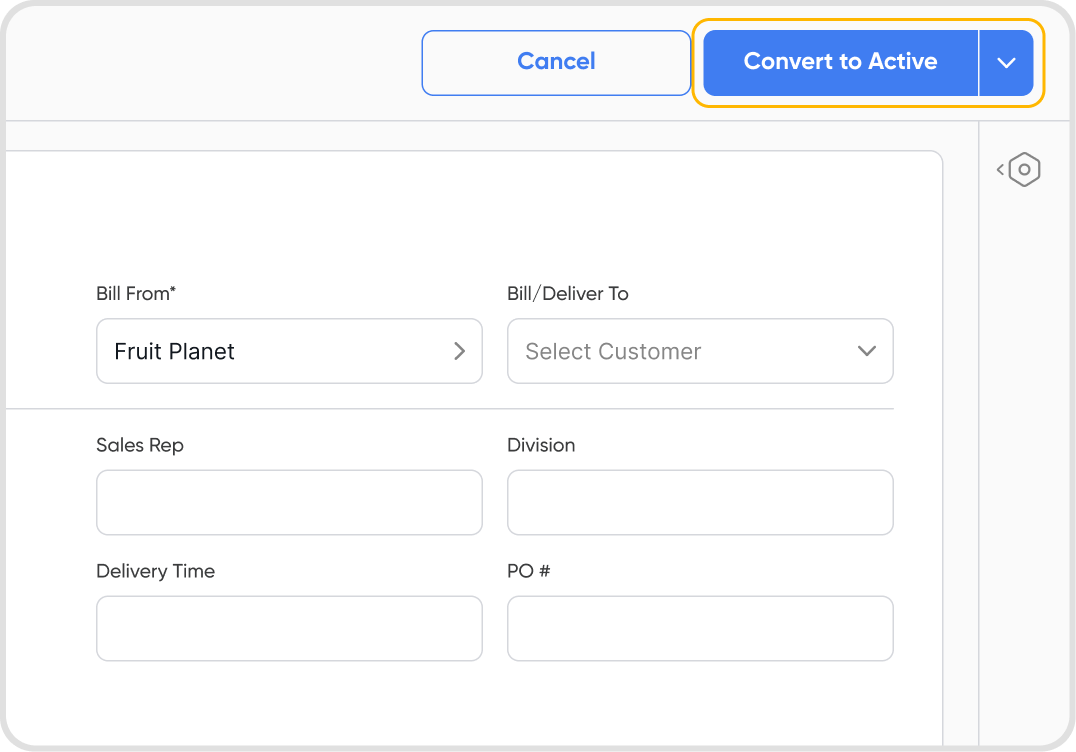
Once a record is approved, it becomes active and will affect your financial reports.
If the due date of the record is later than the approval date, its status will be updated to Payment Due. The invoice/bill can be found under the Active tab in the invoice/bill menu.
If the due date of the record is before the approval date, its status will be Overdue. The invoice/bill can then be found under the Overdue tab in the invoice/bill menu.
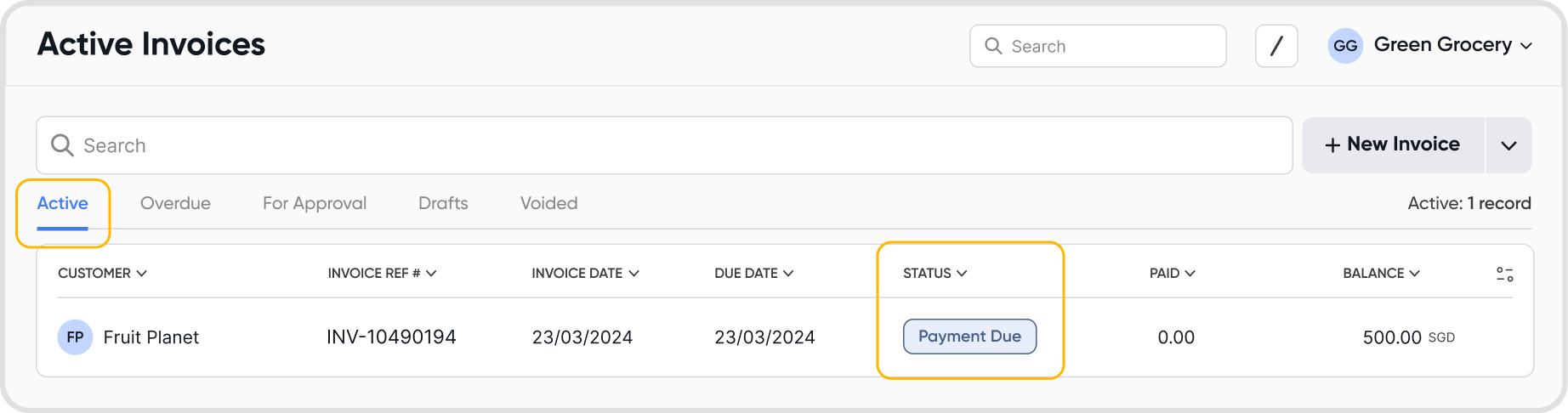
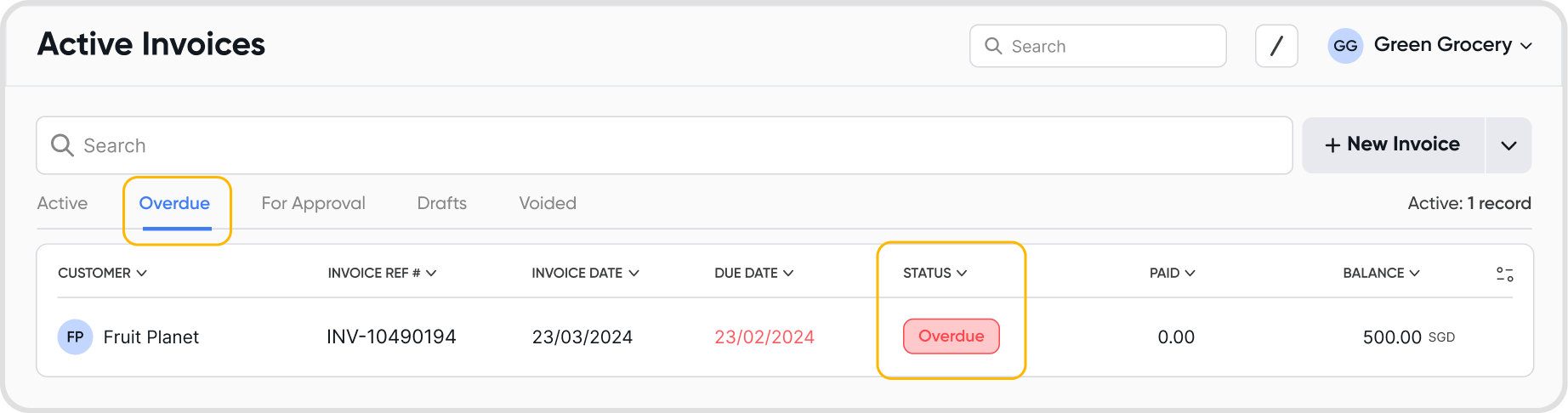
If you do not approve an invoice or bill, the record continues to be under the For Approval tab and will not contribute or affect financial reports.
Yes, the approved invoice/bill will be reflected in your financial reports, such as the General Ledger.
No, you can approve the invoice/bill anytime.
You can find all the invoice/bill records that need to be approved under the For Approval tab.
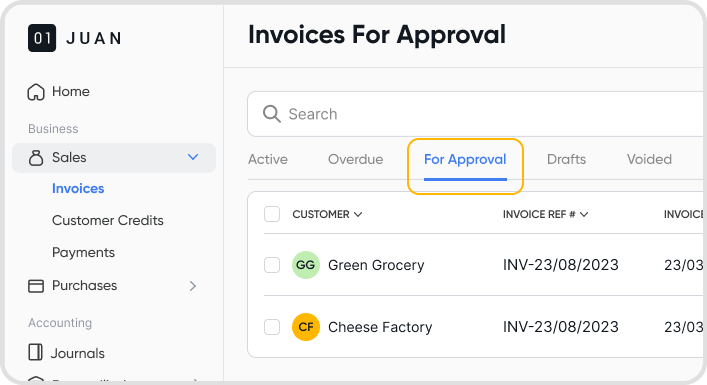
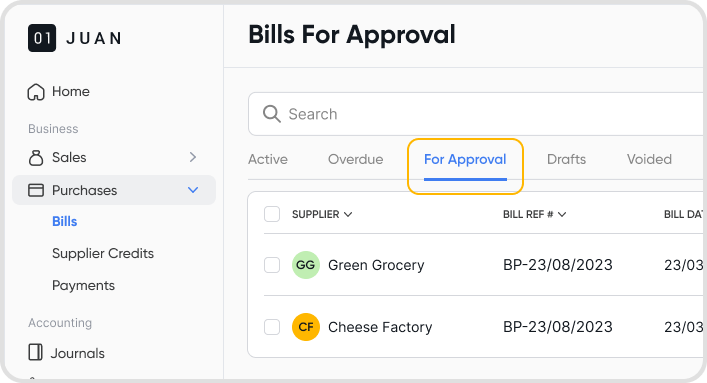
Yes, you can delete an invoice/bill that is pending approval.
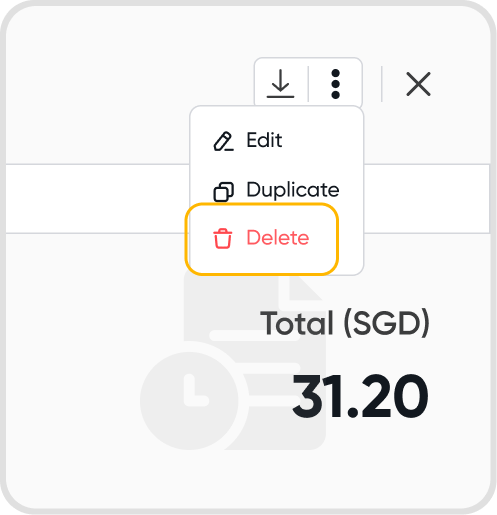
If you do not have any records currently submitted for approval, the For Approval tab will be hidden.